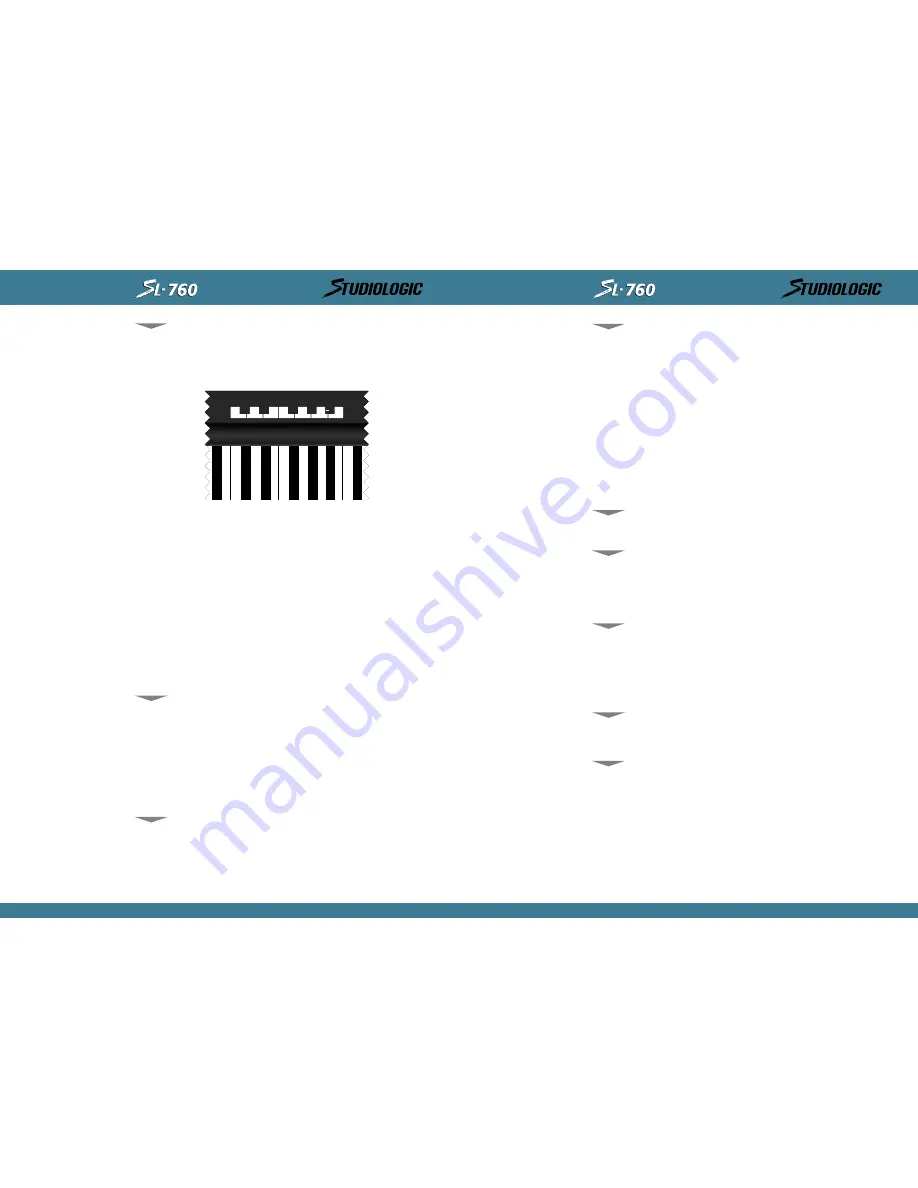
When the Master Controller is powered up it always transmits the contents of the program
memory.
After programming any parameters, the contents of the memory is transmitted when exiting
EDIT mode.
To transmit the contents of the memory while in play mode press the ENTER/ EDIT button twice.
Exiting the EDIT mode automatically stores the newly changed parameters, if any, into the
memory.
When powering down the unit all information in memory is retained and then transmitted
again upon power up.
You can not enter the EDIT MODE if you are holding down keys or pressing the sustain pedal.
You must release all pedals and keys before entering into the edit mode.
When re-entering the EDIT MODE it will be on the parameter setting and ZONE selection as it
was left when previously in the EDIT MODE.
When EDIT MODE is selected, the keyboard does not sound. To test the programmed variations
and play the keyboard exit the EDIT MODE.
These suggestions are designed as a starting point to help stimulate your own creative usage
of these features for your own musical applications and needs.
The ZONES are the heart of the SL-760 Master Controller. Creative use of the ZONE's parame-
ters and the ZONES themselves gives the player new found flexibility and control over their
sounds and modules. We've already discussed how to operate the ZONES.
Now we apply them to musical applications. You can use the three (3) ZONES in a number of
different ways: Here are some options and possible applications using the features of this key-
board.
Set all three ZONES to the same range of notes and assign each of them to three similar String
patches or three similar Piano patches.Try two piano patches and a string patch. Experiment
with disabling some of the features on some of the ZONES such as, AFTERTOUCH or SUSTAIN.
While playing one section of a song, leave some of the layers turned off and then switch them
on during the "Chorus" by pressing their ZONE SWITCHES to build dynamics in the song. On
your module try setting and storing your PIANO patches to not respond to MIDI volume (CC#7)
then using a Volume Pedal on your Master Controller you can bring up the Strings behind the
Piano when needed.
Set two ZONES in your left hand for an Electric Piano/ Pad layer and set ZONE (3) in the right
hand for a string or horn part. Use the TRANSPOSE feature to bring these ZONES into a useful
range.
Try a Bass patch using one ZONE in the lowest two octaves of the keyboard, disable the
SUSTAIN PEDAL and TRANSPOSE up an octave or two to place it in the range of a bass guitar.
Now create a SPLIT in the middle range with ZONE (2) set to a Breathy Synth or Comping
patch, and the last ZONE for the top octave or so on a Brass patch with the SUSTAIN PEDAL
disabled. You can play a bass line with your left hand, sustain chords you've played on the Pad
sound using the Sustain Pedal and now play Horn stabs or lines above it with your right hand.
* Note On Splits: Always remember to use the TRANSPOSE feature to place your parts in pro-
per performance range no matter where on the 76 keys you may place a ZONES upper and lower
limits. Think of the whole keyboard as 76 keys or triggers available rather than the traditio-
nal note placement and tuning as on an Acoustic Piano.
GENERAL PROGRAMMING
INFORMATION
APPLICATIONS USES AND
USER TIPS
THE ZONES
THE BIG LAYER
THE SPLIT
ANOTHER SPLIT?
I
N
S T R U
C T I
O N
S
M
A
N
U
A
L
17
®
M
I
D
I
C
O
N
T
R
O
L
L
E
R
S
ENGLISH
As you have most likely figured out by this point the Studio Logic Master Controller SL-760
uses the keyboard itself in EDIT mode as the 10 KEY KEYPAD and data entry source. The keys
in the central octave, starting at the middle C, are assigned to specific functions for data entry
in EDIT mode and are clearly labeled as indicated in the diagram below. While you are in the
EDIT mode and using the numerical keypad the keyboard itself does not transmit MIDI notes
and performance information. You must exit the EDIT mode to play notes from the keyboard.
SECTION 5.
Programming the Studio Logic SL-760 Master Controller:
Creating musically useful Patches and how to do it.
Before we get into some programming examples and tips, the following information is about
the design architecture and how the Studio Logic SL-760 Master Controller operates.
When your Master Controller is switched on for the first time it will transmit the following
default settings:
ZONE #1 ON, Zones #2,#3 OFF. The three zones are set to transmit on MIDI channels
1 through 3 respectively, their SPLIT is set to the full extension of all 76 keys and all
switchable commands are in the ON position.
All ZONES set to SHAPE #1, VELOCITY = 4, TRANSPOSE = 0.
VOLUME SETTINGS OF 127 if no VOLUME PEDAL is connected. If a VOLUME
PEDAL is connected whatever position the pedal is in will be transmitted.
SUSTAIN OFF. (PEDAL is enabled but in the off position, CC 64 = O)
PITCH BEND value = 0, MODULATION WHEEL value = 0
To reset the unit to the above factory settings:
Power up the keyboard while holding down all three UP-DOWN-ENTER buttons, hold for a few
seconds then release all three buttons.
10 KEYPAD,
( H) AND ( -) ,
( ON) AND ( OFF) :
DEFAULT SETTINGS
GENERAL RESET
16
I
N
S T R U
C T I
O N
S
M
A
N
U
A
L
®
M
I
D
I
C
O
N
T
R
O
L
L
E
R
S
ENGLISH
0
2
4
5
7
9
8
6
/
H
1
ON
3
OFF























