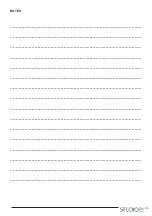40
3 Use of the usb port
3.1 Overview
Through the USB porti it is possible to carry out the following procedures:
- recipes download and upload
- setting up parmeters download and upload;
- download of information concerning the HACCP data history.
To have access to these procedure, set the circuit card on
“off” and connect
a device to the USB port. You
will see the following screen.
3.2 Recipes download/upload
Connect the USB device
and select “recipes download”
or
“recipes upload”:
the device will automatically
start the program writing or reading in a text file named
“program.bin”;
the writing or reading procedures may
require some minutes. At the end of the procedures, remove the USB device from the USB port.
3.3 Parameters download/upload
Connect the USB device and select the
item “download parameters”
or
“upload parameters”,
the device will
automatically run the writing or reading of the configuration parameters in a text document
named “param.
bin”;
the writing/reading procedure may require some minutes.
At the end of the procedure, remove the USB device from the USB port.
3.4 Download HACCP data
Connect the USB device and select the
item “download HACCP data”,
the device will automatically start
writing a CSV document (Comma Separated Values).
The file name will be composed by alphanumerical digits like:
“log247n00001.csv”
The writing procedure may require some seconds; at the end of the procedure remove the USB device from
the USB port.
RECIPES DOWNLOAD
RECIPES UPLOAD
PARAMETERS DOWNLOAD
PARAMETERS UPLOAD
HACCP DATA DOWNLOAD
USB
Содержание ALEXANDER 10T TOUCH
Страница 1: ...Instruction for use ALEXANDER TOUCH 5 10 15 T Blast chiller Made in Italy www studio 54 it...
Страница 12: ...12 TECHNICAL DRAWINGS 5T Touch 10T Touch 15T Touch...
Страница 22: ...22 function...
Страница 45: ...45 NOTES...