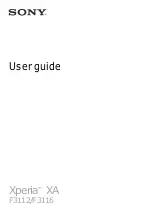19
Search Home Discover Apps
Input
Cable
ATV
Android TV Home
Antenna
Satellite
1
Search movies, TV, and more
6:28
Customise channels
Apps
YouTube
To access Ho me screen and exit from any active application, press button on the remote control unit
(RCU). Use
and
to move around and
OK
to enter the option or application.
4.1 Inputs
TV has such possible inputs or sources:
ATV, ANTENNA, CABLE or SATELLITE
for respective live TV installed
channels preview or
HDMI 1, HDMI 2, HDMI 3 and AV
to select connection from external devices.
To access to this option, select
Inputs
item on Home screen or press INPUT button on RCU.
Select the input sources for the devices which are connected to the TV through the different inputs or ports.
4.2 Network & Internet
Connection to internet allows to install and use internet applications (i.e. You Tube, Netflix, etc.) and to enjoy
of other advantages of Smart TV.
Access to the part for network and internet connection is through chapter
Network & internet
of
Settings
menu or through quick access panel on Home screen.