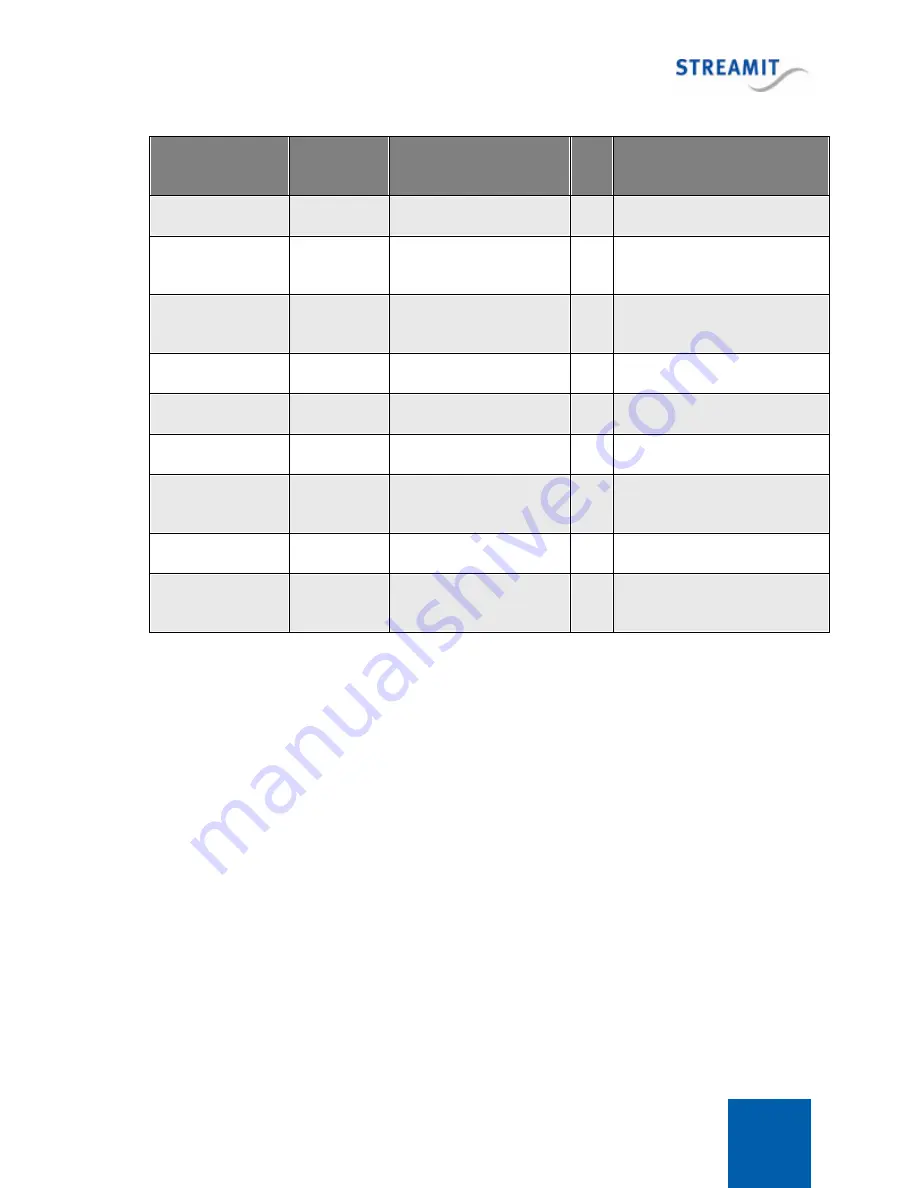
Lisa LCD
82
Description
Command
Parameter 1
Par.
2
Parameter 3
Update content (full) up
Update content in
the background
udinbg
0 = Disable, 1 = Enable
Update playlist only
(no songs)
uo
Update schedule
us
Update software
uf
Update software, but
skip rules
un
Volume
volume
0-31
Volume difference
audio / commercials
vdiff
0-31
11.5
Examples of sending commands
The following examples aim to clarify how the commands are used. From these examples the use of the
other commands can be derived.
Get the current audio source
Command to the Lisa
audiosource
Reply by the Lisa
audiosource = card
Set the time
Command to the Lisa
time 21:04:00 @ 31/03/2013
Reply by the Lisa
OK
Read the IP and related settings
Command to the Lisa
isp
Содержание Lisa LCD
Страница 1: ...Lisa LCD Updated on 13 6 2014 for software version 1 16 User Manual ...
Страница 9: ...Lisa LCD 9 Bottom view ...
Страница 87: ... 2014 Streamit B V ...






































