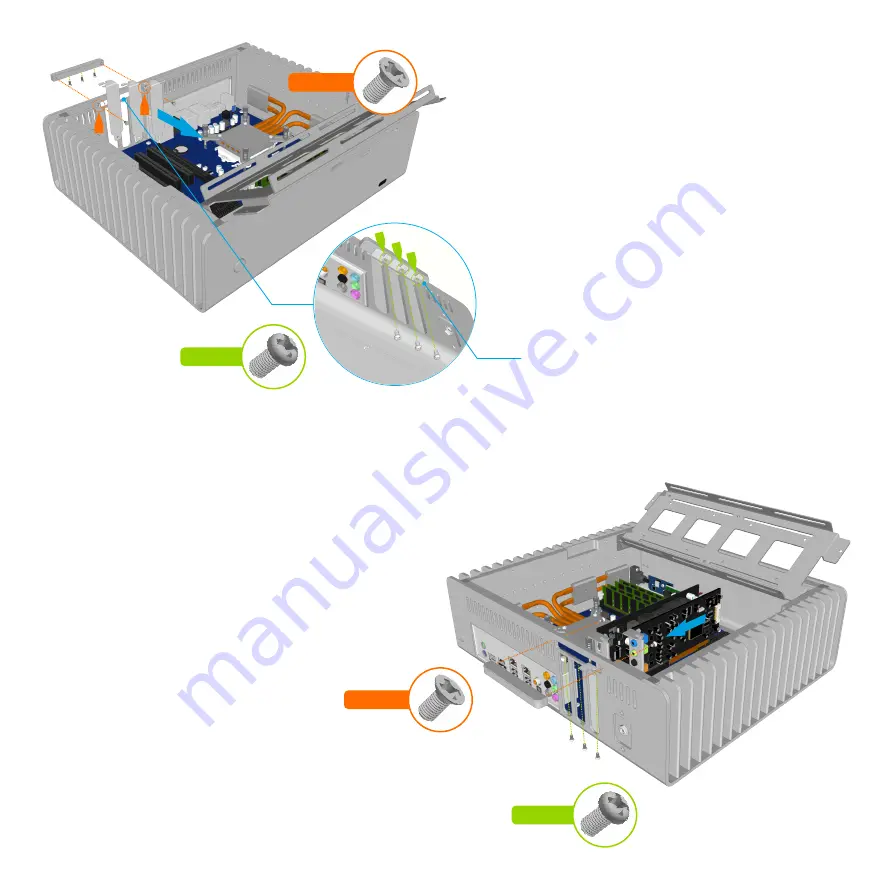
Fit the expansion card to case by carefully aligning it with the opening and
ensuring the lower side of the card bracket firstly slots in the gap between
the motherboard and case. Once the cards are in place, replace the PCI
mount then secure them to the PCI mount using the screws provided.
Installing PCI Card (Optional)
The FC9 supports 3 low profile expansion cards with a maximum length
of 155mm (without removing the drive tray). To install a card, first remove
the pre-installed PCI blanking plates by unscrewing it from the PCI mount,
then remove the PCI mount from the back of the case. It is secured in
place by 2 screws either side accessible from the inside of the case.
11
PH-M3x6
PCI Mount
PH-M3x6
CS-M3x6
PH-M3x5
CS-M3x6
PH-M3x6
PH-M3x5
Содержание FC9A
Страница 1: ......
Страница 16: ...Designed in Europe Made in China Copyright 2014 Streacom All Rights Reserved ...


































