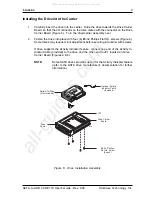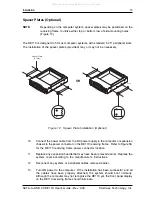Introduction
3
SATA-to-USB 2.0 DE110 User's Guide - Rev. A00
StorCase Technology, Inc.
This User's Guide describes the steps required to install the DE110 removable enclosure inside
a computer peripheral bay or external expansion chassis. This guide supplements documen-
tation provided with the host computer system, operating system, and the drive to be installed
within the carrier.
General Description
NOTES
:
The SATA-to-USB 2.0 DE110 "universal" receiving frame (indicated by the
BLUE LED) will accept both PATA (supports both USB 1.1 and USB 2.0) and
SATA (supports only USB 2.0) DE110 carriers.
SATA DE110 "universal" receiving frames (also indicated by a BLUE LED) will
also accept SATA-to-USB 2.0 DE110 carriers.
For USB 2.0 operation, a USB 2.0 controller and USB cable (provided) are re-
quired.
Windows® 2000/XP both support USB 2.0. For Windows® 98, a driver down-
load is required (at:
http://www.storcase.com/support/firmware.asp
).
The StorCase Technology SATA-to-USB 2.0
Data Express
®
DE110
is a removable drive
carrier and receiving frame, designed to provide durable and reliable mounting for one (1) low-
profile (up to 1" high) 3.5" Serial ATA drive within a 5.25" half-height peripheral slot (Figure
2).
The SATA-to-USB 2.0 DE110 allows a SATA or PATA drive to be removed and transported
to another SATA-to-USB 2.0 DE110-equipped computer or expansion chassis, and also
provides the ability to secure sensitive data by removing and storing the drive safely for future
use. The DE110 incorporates a "universal" receiving frame , capable of use with either a SATA
(provided) or PATA DE110 drive carrier!
The SATA-to-USB 2.0 DE110 includes a Dantz
®
Retrospect
®
Backup software CD, which
allows for easy data backup and restoration.
Figure 2: SATA-to-USB 2.0 DE110
Receiving Frame and Carrier
All manuals and user guides at all-guides.com