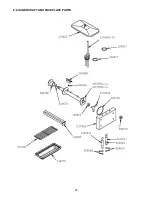12
26.
Press the SEL button three times. The LCD will
read “EXITMENU”.
27.
Press the up arrow (
⇑
) button to exit the menu.
28.
Adjustment to the control is completed.
E. SERVING PRODUCT
29.
Place the Freezing Cylinder OFF/ON switch in the
ON position.
30.
Press the PUSH TO FREEZE button.
31.
When the product is at 75% consistency, the
display will read “SERVE”.
32.
For normal dispensing, move the spigot handle
fully open.
33.
The machine dispenses product at a reasonable
draw rate. If the machine is overdrawn, the result is
a soft product or a product that will not dispense
at all. If this occurs, allow the machine to run for
approximately 30 seconds before dispensing more
product. A dispense rate adjustor is located under
the header panel, to the immediate right of the
spigot handle. Turning the knob counterclockwise
will decrease the dispense rate.
34.
Do not operate the machine when the MIX LOW
message is displayed. Refill hopper immediately.
NOTE
The machine has a standby and sleep mode. After
a preset number of freezing cycles, it will enter the
standby mode (followed by sleep mode) and remain
there until someone draws product or presses the
PUSH TO FREEZE button. In the sleep mode, the
machine will keep the product below 41°F (5°C).
Sleep modes do not take the place of cleaning and
sanitizing. Federal, State, and local regulatory agen-
cies determine frequency of cleaning and sanitiz-
ing.
3.11 NORMAL FREEZE DOWN AND
OPERATION
The following section contains the recommended operat-
ing procedures for the safe operation of the machine.
A.
Sanitize immediately before use.
B.
Make sure the Freezing Cylinder Off/On switch is
in the OFF position.
C.
Fill the hopper with at least 2.5 gallons of mix.
D.
Place a container under the spigot and open the
spigot to allow the mix to flush out about 8 ounces
(0.23 liters) of sanitizing solution and liquid mix.
E.
Place the Freezing Cylinder OFF/ON switch in the
ON position.
F.
Press the PUSH TO FREEZE button.
NOTE
After the drive motor starts, there is a 3-second de-
lay before the compressor starts.
G.
When the product is at 75% consistency, the
display will read “SERVE”. Open the spigot to
dispense product.
H.
The machine dispenses product at a reasonable
draw rate. If the machine is overdrawn, the result is
a soft product or a product that will not dispense
at all. If this occurs, allow the machine to run for
approximately 30 seconds before dispensing more
product. A dispense rate adjustor is located under
the header panel, to the immediate right of the
spigot handle. Turning the knob counterclockwise
will decrease the dispense rate.
I.
Do not operate the machine when the MIX LOW
message is displayed. Refill the mix container
immediately.
NOTE
The machine has a standby and sleep mode. After
a preset number of freezing cycles, it will enter the
standby mode (followed by sleep mode) and remain
there until someone draws product or presses the
PUSH TO FREEZE button. In the sleep mode, the
machine will keep the product below 41°F (5°C).
Sleep modes do not take the place of cleaning and
sanitizing. Federal, State, and local regulatory agen-
cies determine frequency of cleaning and sanitiz-
ing.
3.12 MIX INFORMATION
Mix can vary considerably from one manufacturer to
another. Differences in the amount of butterfat content
and quantity and quality of other ingredients have a direct
bearing on the finished frozen product. A change in machine
performance that cannot be explained by a technical
problem may be related to the mix.
Proper product serving temperature varies from one
manufacturer’s mix to another. Mixes should provide a
satisfactory product in the 20°F to 24°F range. Diet and
low-carb mixes typically freeze to proper consistency at
higher temperatures.
When checking the temperature, stir the thermometer in
the frozen product to get an accurate reading.
Old mix, or mix that has been stored at too high a
temperature, can result in a finished product that is unsat-
isfactory. To retard bacteria growth in dairy based mixes,
the best storage temperature range is between 33° to 38°F
(0.5° to 3.3° C).
Содержание E131-YG2
Страница 1: ...Model E131 YG2 F131 YG2 OPERATORS MANUAL Manual No 513649 Rev 1 ...
Страница 2: ......
Страница 10: ...4 ...
Страница 20: ...14 Figure 4 2 IntelliTec Control Menu Settings ...
Страница 28: ...22 ...
Страница 30: ...24 6 2 AUGER SHAFT AND FACEPLATE PARTS ...
Страница 32: ......