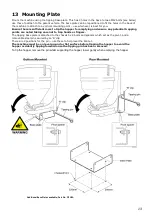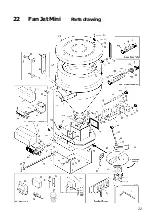15
15 Machine components
Feed Motor
The feed motor can be turned ON or OFF, either manually via the head unit, or automatically by the
remote mounted spring finger switch which can be fitted to the linkage or the implement. The feed motor
must be switched ON via the head unit for the spring finger switch to work automatically.
Spring Finger Switch
The switch should be mounted to a suitable place on the implement or linkage of the tractor, thus
deflecting the spring, and automatically switching the feed motor off or on accordingly as the circuit is
made or broken.
Position the finger switch so that the tip of the spring comes into contact with the moving part of the
implement or linkage when lifted out of work, and remains deflected until the implement is lowered back
into work. NOTE. Ensure that there is sufficient and positive deflection on the spring to prevent accidental
switching ON or OFF if the implement moves slightly up or down in work.
The standard wiring as supplied for this switch is when the spring is at rest, the feed motor will run
normally. If required, the switch can work in the opposite mode by changing the position of the 2
wires inside the switch so that the switch is out of work when the sprung is at rest.
To change over remove the PVC cover plate held in position with the retaining screw to access the wiring
terminals. Remove the 2 wires from terminals 13 and 14 and re-connect to terminals 21 and 22
(nearest the gland nut) then re-fit the PVC cover plate. (
NOTE
the area meter also stops when the feed
motor stops)
12v Disc Motor
The disc motor can be switched on and off and the disc speed adjusted on the instrument panel
GPS Sensor
Small and compact with integrated magnetic base for ease of fitting to tractor cab or suitable mounting
position. Fitted with a 5m lead which plugs into the i-Con instrument connector cable
Hoper Level Sensor
The instrument will alarm once the product in the hopper falls below the level of the sensor
Main Power Cable
The power cable should connect directly to the vehicle battery posts to ensure adequate 12v supply to
the disc motor. The in-line is 25 amp.
This 7m power cable connects from the battery to the power input flylead on the machine. .
Instrument Lead
The 6m instrument lead connects to the junction box mounted on the machine, and runs to the i-Con
instrument panel connector lead in the tractor cab.
NOTE
Extension power and instrument cables are available if required.
Please contact your local Stocks AG dealer for more information.
21
14
22
13
Содержание Fan Jet Mini i-CON 130
Страница 22: ...22 22 Fan Jet Mini Partsdrawing...