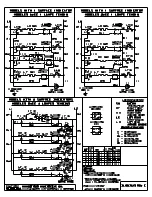15
After Sales Support
Telephone:
1300 886 649
Email:
Instructions (Cont.)
Switching off the ceramic
cooktop
• Once you have switched off all the
cooking zones you had in use, you
should turn off the cooktop.
• Press the ON/OFF button, (Fig. 5).
The cooktop will switch off
automatically after 2 minutes, if
none of the zones are in use.
• It is possible to turn the cooktop off
at any time by pressing the ON/OFF
button.
Residual heat indicator
• After a zone is switched off, the
corresponding heat level display will
show a flashing letter “H” (Fig. 6).
This means that the temperature
of the zone is above 60°C and is
therefore still high enough to cause
injury.
• When the temperature of the zone
falls below 60°C the letter “H” will
go out.
It is still possible to burn
yourself on a cooktop zone, even
when its temperature has dropped
below 60°C.
•
IMPORTANT:
The residual heat
indicator will disappear if the mains
supply to the product is cut.
Fig. 5
Fig. 6