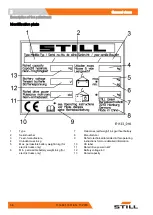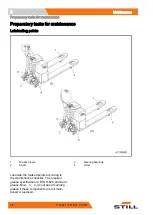4
Operation
Setup
Orange
Charging
Green
Fully charged
NOTE
When charging is finished, disconnect the
connector from the socket and place it in the
designated pocket.
Setup
Checking the safety (belly) button
Safety (belly) button's function
The truck is equipped with a safety (belly)
button(12) which switches the driving direction
away from the operator, if the truck travels
towards the operator and the tiller is activated
in the tillers operating zone.
Normal operation may be resumed after
releasing the drive direction switches.
Checking the safety (belly) button
WARNING
Ensure that the test zone is free of people and
objects, both in front of and behind the truck.
– Operate the drive direction switch in back-
ward direction.
The truck moves backward.
– Activate the safety (belly) button(12).
– The truck travels in the opposite direction.
– Release the safety (belly) button, then the
truck stops.
– Reset the tiller, the truck can be operated
normally.
44
1133 801 16 01 EN - 11/2018
Содержание ECU 15C
Страница 1: ...Original instructions Electric pallet truck ECU 15C 0138 1133 801 16 01 EN 11 2018 ...
Страница 2: ......
Страница 8: ......
Страница 9: ...1 Introduction ...
Страница 23: ...Introduction 1 Residual risks 1133 801 16 01 EN 11 2018 15 ...
Страница 28: ...1 Introduction Residual risks 20 1133 801 16 01 EN 11 2018 ...
Страница 29: ...2 Safety ...
Страница 41: ...3 General views ...
Страница 45: ...4 Operation ...
Страница 61: ...5 Maintenance ...
Страница 70: ...5 Maintenance Trouble shooting 62 1133 801 16 01 EN 11 2018 ...
Страница 71: ...6 Technical data ...
Страница 77: ......
Страница 78: ...STILL GmbH 1133 801 16 01 EN 11 2018 ...