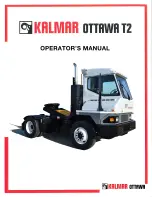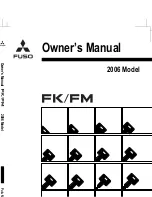Setting the driver's weight
NOTE
The relevant driver's weight must be set when
the driver's seat is occupied.
–
Check the weight setting in the inspection
window (4).
The correct driver's weight has been set when
the arrow is in the centre position in the in-
spection window (4).
Adjust the driver's weight as necessary.
–
Pull out the lever (3).
Move the lever to set the driver's weight for
the suspension.
–
Move the lever (3) upwards for a heavier
weight.
–
Move the lever (3) downwards for a lighter
weight.
Adjusting the lumbar support (only with
a comfort driver's seat)
NOTE
The lumbar support enables the seat backrest
contour to be optimally adapted to the driver's
body.
–
Turn the knob (5) to the left or right.
The extent to which the lower and upper areas
of the backrest are curved is adjusted individu-
ally.
Operation
4
Standard equipment
73
5001 801 1625 EN - 05/2022 - 03
Содержание 5410
Страница 2: ......
Страница 11: ...1 Introduction ...
Страница 32: ...Introduction 1 Using working platforms 22 5001 801 1625 EN 05 2022 03 ...
Страница 33: ...2 Safety ...
Страница 45: ...Safety 2 Residual risks 35 5001 801 1625 EN 05 2022 03 ...
Страница 58: ...Safety 2 Medical equipment 48 5001 801 1625 EN 05 2022 03 ...
Страница 59: ...3 Overview ...
Страница 64: ...Overview 3 Switch panel 54 5001 801 1625 EN 05 2022 03 ...
Страница 65: ...4 Operation ...
Страница 205: ...Multifunctional handle _ 178 spreader Operation 4 Optional equipment 195 5001 801 1625 EN 05 2022 03 ...
Страница 219: ...5 Maintenance ...
Страница 266: ...Maintenance 5 Decommissioning the truck 256 5001 801 1625 EN 05 2022 03 ...
Страница 267: ...6 Technical data ...
Страница 268: ...Truck dimensions Technical data 6 Truck dimensions 258 5001 801 1625 EN 05 2022 03 ...
Страница 282: ...Technical data 6 Overview of type sheets 1200 mm load centre 272 5001 801 1625 EN 05 2022 03 ...
Страница 287: ......
Страница 288: ...STILL GmbH 5001 801 1625 EN 05 2022 03 ...