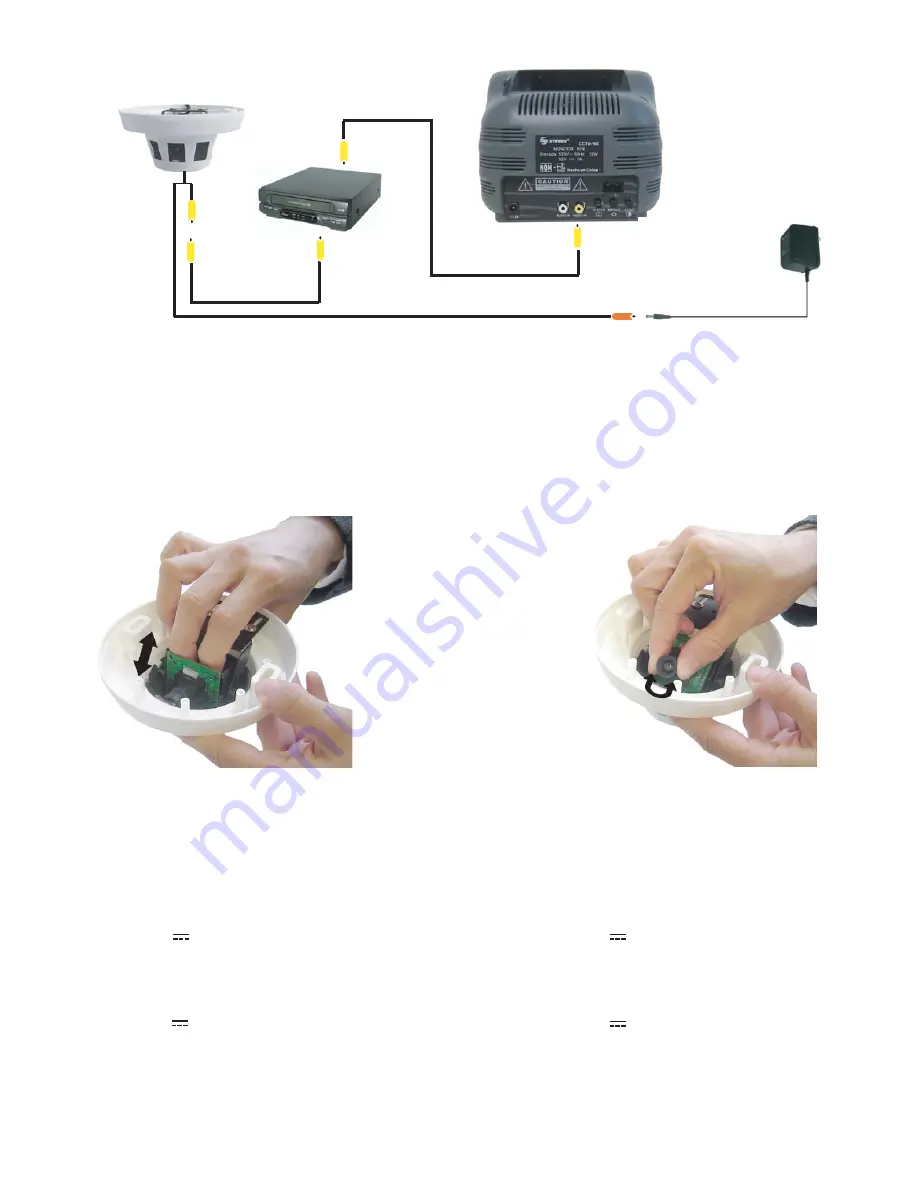
CAMERA FOCUS
If you want to modify the camera focus or the camera angle, just introduce
your fingers into the camera as displays on the picture (Fig. 1) and lift the
camera lens up.
To adjust the focus, turn the camera lens to the left or to the right until you
get a clear and sharp image (Fig. 2).
If you want to modify the camera angle, move the lens vertically and place
it in the desired position (Fig. 1).
Note:
You must to plug the camera to a Monitor in order to check the correct
focus.
SPECIFICATIONS
Camera
Input:
8V
200mA
Dimensions:
4,7in (diameter)
Weight:
0,23lb
AC power adaptor
Input:
120V ~ 60Hz 4w
Output:
8V
200mA
Note:
Product design and specifications are subject to change, without notice.
ENFOQUE DE LA CÁMARA
Si desea modificar el enfoque de la cámara o la posición de ésta,
simplemente introduzca su mano como muestra la figura (Fig. 1) y levante
el lente de la cámara.
Para ajustar el enfoque, gire hacia la derecha o la izquierda el lente de la
cámara hasta que obtenga una imagen clara y nítida (Fig. 2).
Si desea modificar el ángulo de la cámara, mueva verticalmente el lente y
colóquelo en la posición deseada (Fig. 1).
Nota:
Debe tener conectada la cámara a un monitor para comprobar que está
enfocada correctamente.
ESPECIFICACIONES
Cámara
Entrada:
8V
200mA
Dimensiones:
120mm (diámetro)
Peso:
108g
Adaptador de corriente
Entrada:
120V ~ 60Hz 4w
Salida:
8V
200mA
Nota:
El diseño del producto y las especificaciones pueden cambiar sin previo
aviso.
Vídeo IN
(Amarillo / Yellow)
Rojo / Red
Vídeo
(Amarillo / Yellow)
Adaptador de corriente
AC/ DC adapter
Vídeo OUT
(Amarillo / Yellow)
Fig.
1
Fig.
2





















