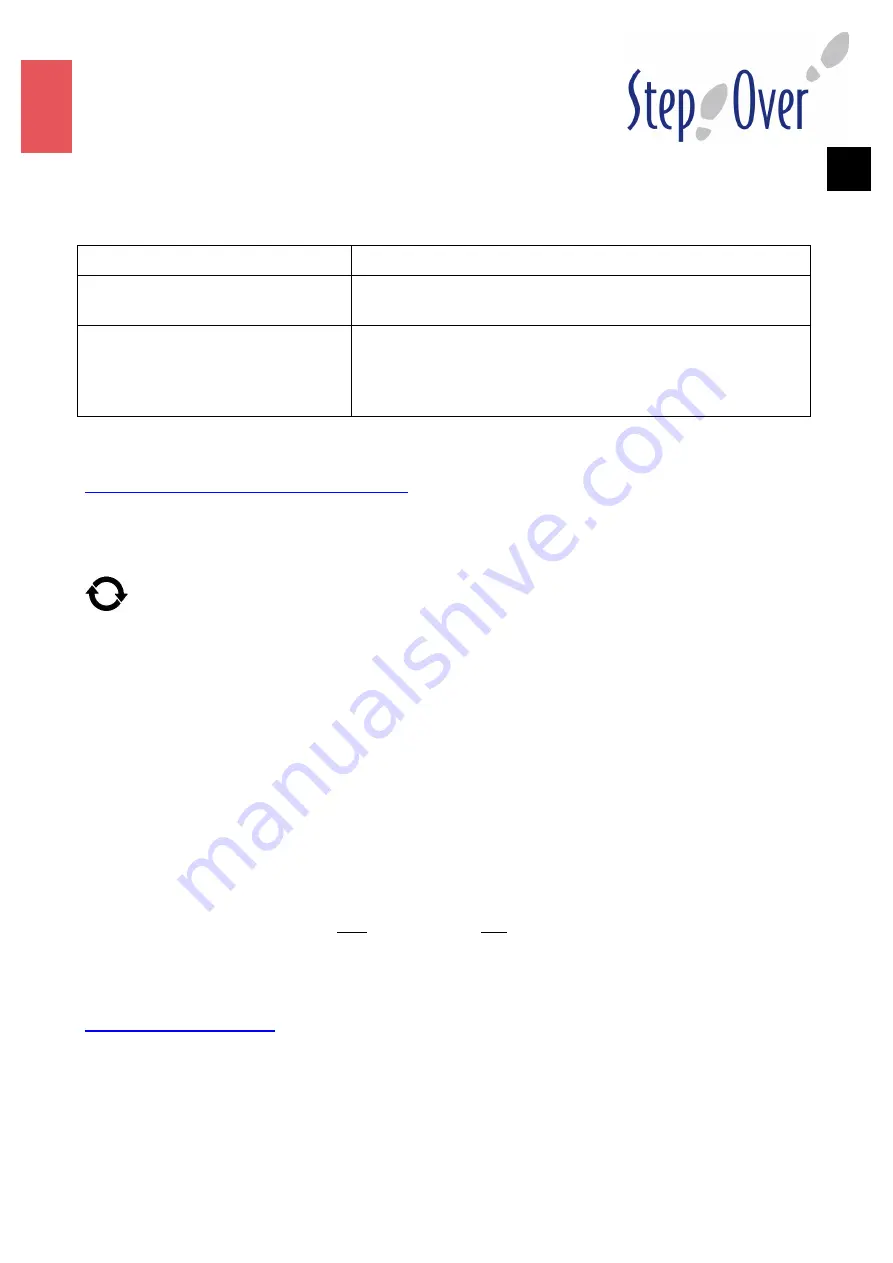
Page
3
of
4
S
tepO
v
er
S
ign
at
u
re P
ad O
p
er
at
ing
Ins
tr
u
ction
s
StepOver Signature Pad
OPERATING INSTRUCTIONS
EN
Status LED
An LED is located on the front of the Signature Pad, indicating the following statuses:
Orange light
The Signature Pad is in standby/waiting mode.
Green light
The Signature Pad is in detection mode and is ready to capture
your signature.
Green-orange flashing light
The Signature Pad is waiting for a connection confirmation from
your PC. If the device stays in this mode for over one minute,
there is a problem with the connection. Please use a different
USB port on your PC.
Recommended Software
You can find recommended software for different uses at the following link:
https://www.stepover.com/signature-software/
Rotation Button
When your Signature Pad is in detection mode (green LED) – and depending on your configuration – you
will see the following symbol:
If you tap the symbol, the screen contents will rotate. If you then rotate the Signature Pad 180°, the wrist
rest will be located at the top, giving left-handers a comfortable hand position for an authentic signature.
Kensington Lock
When securing the naturaSign Pad Colour 2.0, naturaSign Pad POS, naturaSign Pad Biometric 5.6 and
naturaSign Pad Biometric US 5.6 StepOver Signature Pads, you can only use the Kensington Security Slot
with flat ClickSafe© Locks. All other StepOver Signature Pads with a Kensington Security Slot can be
secured with any kind of Kensington Lock.
When using ClickSafe© Locks, please make sure the Allen screw is only tightened loosely to fasten the
anchor; failure to observe this may cause damage to the Signature Pad case.
Important: Maintenance – Care and Cleaning
Please make sure to clean the signing surface regularly, as a build-up of dirt can lead to increased wear (risk
of scratches!). The pen and signing surface are subject to wear and therefore not covered under the
warranty. However, you can considerably increase the durability of these parts by removing dirt as quickly
as possible.
These parts should be cleaned with a mild detergent and a soft, lint-free cloth. Please note that aggressive
(solvent-based) detergents may cause significant damage to the Signature Pad. Wet the cloth (not the
Signature Pad – risk of water damage) and clean the Signature Pad without applying significant pressure.
You can find the warranty conditions here:
As a general rule, please handle your Signature Pad with the same amount of care as you would give any
other piece of IT equipment.






















