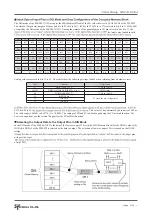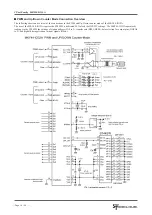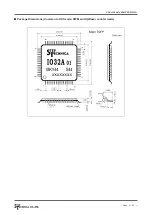-
--
2
2
/
7
e
g
a
P
-
--
CUnet Family MKY44-IO32A
Pin Functions of the DIO mode
Pin name
Pin number
Logic
I/O
Function
DEC1UF
3
--
--
Connect a capacitor whose ef
fective capacitance is at least 1 μF and a 0.1 μF ceramic capacitor
for high frequency bypass in parallel between this pin and V
SS
. Or connect a laminated ceramic
capacitor of around 2.2 μF with the property that capacitance reduction is about 20% even in
DC bias.
#Reset
6
Negative I/O The hardware reset input pin of MKY44-IO32A. Right after power is turned on or when the
user intentionally resets the hardware, Low should be retained for at least 200 μs.
IOSWAP
7
Positive
I
Input pin for the setting that inverts the “input” or “output” status of the 32 general-purpose I/
O pins determined by the settings of IOS0 and IOS1. If the Low-level is set when this pin is
High-level, “input” will be inverted to “output,” and vice versa. The setting status of this pin is
read when returning from a hardware reset.
XTAL4i
XTAL4o
10,11
--
--
Pins to connect a crystal oscillator. Connect a 4 MHz crystal oscillator between these pins.
Connect 20 pF ceramic capacitors between these pins and V
SS
. Connect them near the pins.
DIP_ON
15
Positive
O
Connect this pin with pin DIP_ON of the ST44SW. For more information about the ST44SW,
refer to the ST44SW User’s Manual.
DIP_RX
17
Positive
I
Connect this pin with pin DIP_TX of the ST44SW. For more information about the ST44SW,
refer to the ST44SW User’s Manual.
Io30 to Io37
16
18 to 22
24, 25
Positive
I/O
Pins corresponding to bits 24 to 31 among the 32 bits of general-purpose I/O pins.
Leave this pin open when not in use.
Io00 to Io07
27 to 34
Positive
I/O
Pins corresponding to bits 0 to 7 among the 32 bits of general-purpose I/O pins.
Leave this pin open when not in use.
Io10 to Io17
35 to 42
Positive
I/O
Pins corresponding to bits 8 to 15 among the 32 bits of general-purpose I/O pins.
Leave this pin open when not in use.
Io20 to Io27
43 to 46
59 to 62
Positive
I/O
Pins corresponding to bits 16 to 23 among the 32 bits of general-purpose I/O pins.
Leave this pin open when not in use.
ChipMode
26
Positive
I
Pin to set the mode of the MKY44-IO32A. To use it as described in this data sheet, be sure to
retain the High-level by connecting to Vdd.
DONA
47
Positive
O
This pin retains the High-level during the DONA (DO Not Arrival) state.
It is at Low-level at other times.
STB2
48
Positive
O
Outputs a High-level pulse when reading in the status of the general-purpose input pins.
The MKY44-IO32A reads in the status of the general-purpose input pins while this pin is High.
STB1
50
Positive
O
Outputs a High-level pulse when updating the status of the general-purpose output pins.
The MKY44-IO32A updates the status of the general-purpose output pins while this pin in High.
IOS0
51
Positive
I
Pins to set the “input” or “output” status of the 32 general-purpose I/O pins. Using a
combination of High-level and Low-level input to this pin, “input” or “output” is set for the 32
general-purpose I/O pins. The setting status of these two pins (IOS0 and IOS1) is read when
returning from a hardware reset.
IOS1
52
#MCARE
53
Negative
O
A pin to output the MCARE signal, which is a standard function of CUnet. This pin outputs the
Low-level for about 50 ms, when the MCARE signal occurs and when it returns from hardware
reset.
#LCARE
54
Negative
O
A pin to output the LCARE signal, which is a standard function of CUnet. This pin outputs the
Low-level for about 50 ms, when the LCARE signal occurs and when it returns from hardware
reset.
It is recommended to connect orange color LED indicating a gentle warning to this pin.
#MON
55
Negative
O
A pin to output the MON signal, which is a standard function of CUnet. This pin retains Low-
level while a link has been established with another CUnet devices for at least 3 consecutive
cycles.
It is recommended to connect green color LED indicating a stable operation to this pin.
CU_TXD
56
Positive
O
Output pin to send CUnet packets.
Connect this pin to a drive input pin such as of a driver.
CU_TXE
57
Positive
O
A pin to output the High-level while CUnet packets are output.
Connect this pin to the enable input pin of the driver.
CU_RXD
58
Positive
I
A pin to input CUnet packets.
Connect this pin to the output pin of the receiver.
Vdd
1, 2, 4, 23
--
--
Power pin. Supply 3.3 V.
Vss
5, 9, 12
--
--
Power pin. Connected to 0 V.
N.C.
8, 13, 14,
49, 63, 64
--
--
Do not connect to other signals; keep them open.