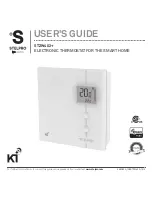040D05A_INS1215
11
Exclusion:
Make sure the Z-Wave hub is in the exclude mode (Refer to your Z-Wave hub instruction manual).
To remove (exclude) the thermostat from a Z-Wave network, enter the Menu1 (Z-Wave menu) and
select “Off”. Then press the UP and DOWN buttons to start the exclusion process. During exclusion,
“Off” will be blinking and the connectivity icon will be animated in an decreasing pattern. When
the exclusion process has been completed, Off will be displayed solid. If an error occurs, “Err” will
be displayed for 3 seconds then the screen will revert to “On” selection.
To achieve better network performance, it is recommended to always add (include) your Z-Wave
devices starting from the closest one to the farthest one.
Note: Each time the inclusion or exclusion process is started, the thermostat will send a “Node
Information Frame”
Z-Wave Association
The Z-Wave Association Command Class is supported by the thermostat.
The thermostat supports the lifeline as Group1 and only one Node Id is supported in this group (the
Z-Wave controller).
The following reports are sent via the Lifeline :
- Basic Report
- Device Reset Locally Notification
- Thermostat Mode Report
- Thermostat Setpoint Report
- Sensor Multilevel Report
- Thermostat Operating State Report
Z-Wave Basic command class
The Z-Wave Basic command class is supported by the thermostat in the following way:
To trigger the Eco mode on the thermostat: Send it a Basic SET (0x00) command (Energy Saving Mode)
To trigger the Comfort mode on the thermostat: Send it a Basic SET (0xFF) command (Comfort Mode)