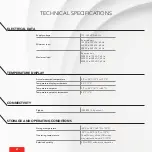-
25
-
-
25
-
The thermostat does not light up
after being installed.
Make sure the wires of the thermostat are properly connected and that the caps are tightened (see instruc-
tions in "Installing the MAESTRO thermostat" on
page 8
).
Make sure the circuit breaker associated with the heating system in the electrical box is OFF.
If the heating system has a switch, make sure it is ON.
The thermostat is not displaying
the correct ambient temperature.
Make sure there are no drafts or sources of heat near the thermostat.
The fan heater turns on and off
frequently.
In the heating mode menu (30), select
ON
.
The connection icon on the home
screen is flashing.
There’s a problem with the Zigbee radio module. Reset the thermostat and reconnect it to the (Zigbee)
controller
•
thermostat.
The buttons do not respond,
except for advanced menu access.
The thermostat is locked. Deactivate lock mode.
The thermostat doesn’t connect
to the Zigbee network.
Your thermostat may be too far from another thermostat in the network. Make sure that the thermostats
between this thermostat and the controller
•
thermostat are installed and connected to the Zigbee network.
Also make sure that the controller
•
thermostat is in connection mode and that you have selected the correct
channel.