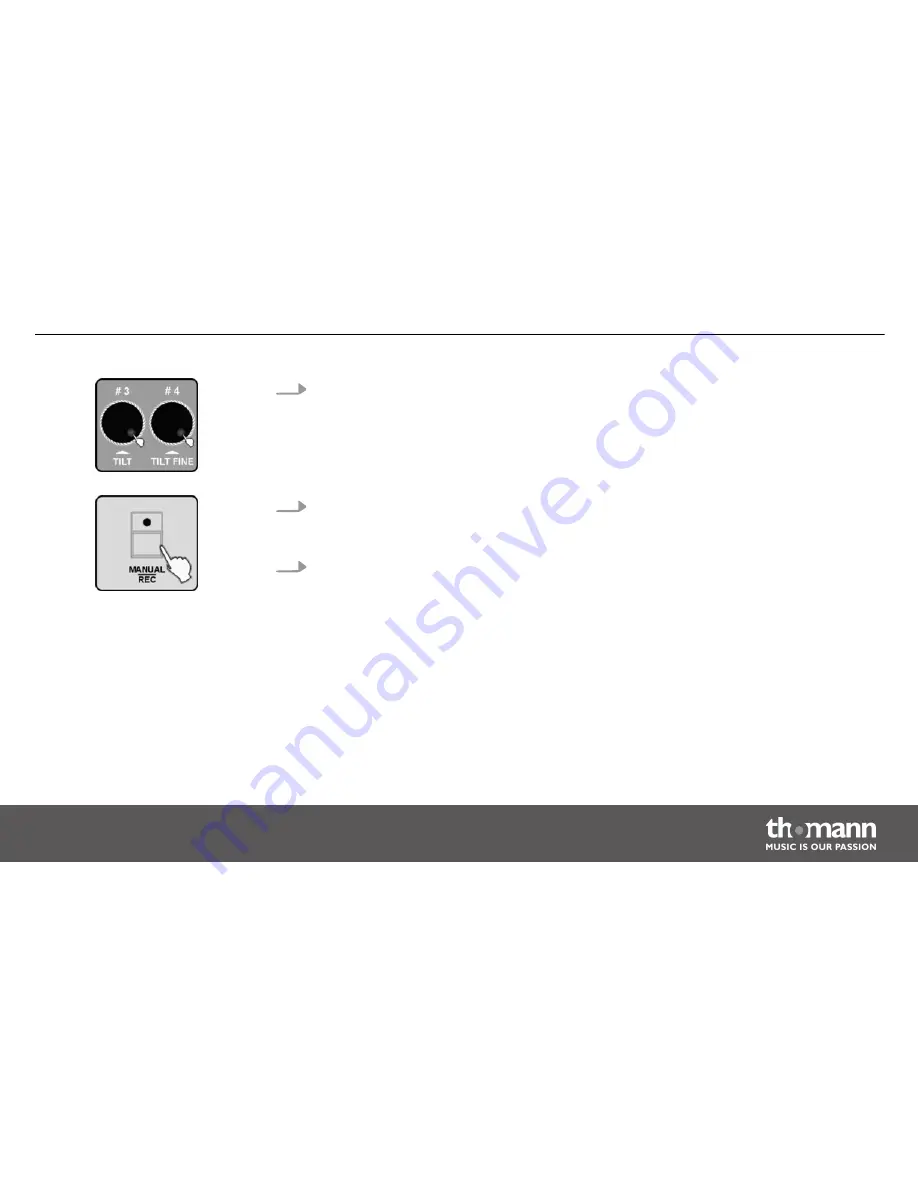
5.
Turn jog wheel # 3 to adjust the FADE TIME for the current scene. This value defines the
time in which moving equipment such as Moving Heads later in the chase run complete
the change from this scene to the next. Turn jog wheel # 4 to adjust the WAIT TIME for
the current scene. Use this value to determine how long this scene will be shown later in
the chase run. If you don't adjust these settings, the device will take over the most
recently used values for FADE TIME and WAIT TIME.
6.
Press the
[MANUAL/REC]
button and all LEDs flash three times briefly to confirm that the
selected scene has been successfully added to the Chase. The
‘Step’
display will change
to
‘[002]’
and you can add the next scene to the chase.
7.
Repeat steps 4–6 until all desired scenes have been added.
Operating
DMX Invader 2420 MK2
83
Содержание DMX Invader 2420 MK2
Страница 1: ...DMX Invader 2420 MK2 DMX controller user manual...
Страница 4: ...10 Protecting the environment 159 Table of contents DMX controller 4...
Страница 17: ...5 Connections and operating elements Front panel Connections and operating elements DMX Invader 2420 MK2 17...
Страница 160: ...Notes DMX controller 160...
Страница 161: ...Notes DMX Invader 2420 MK2 161...
Страница 162: ...Notes DMX controller 162...
Страница 163: ......
Страница 164: ...Musikhaus Thomann e K Treppendorf 30 96138 Burgebrach Germany www thomann de...
















































