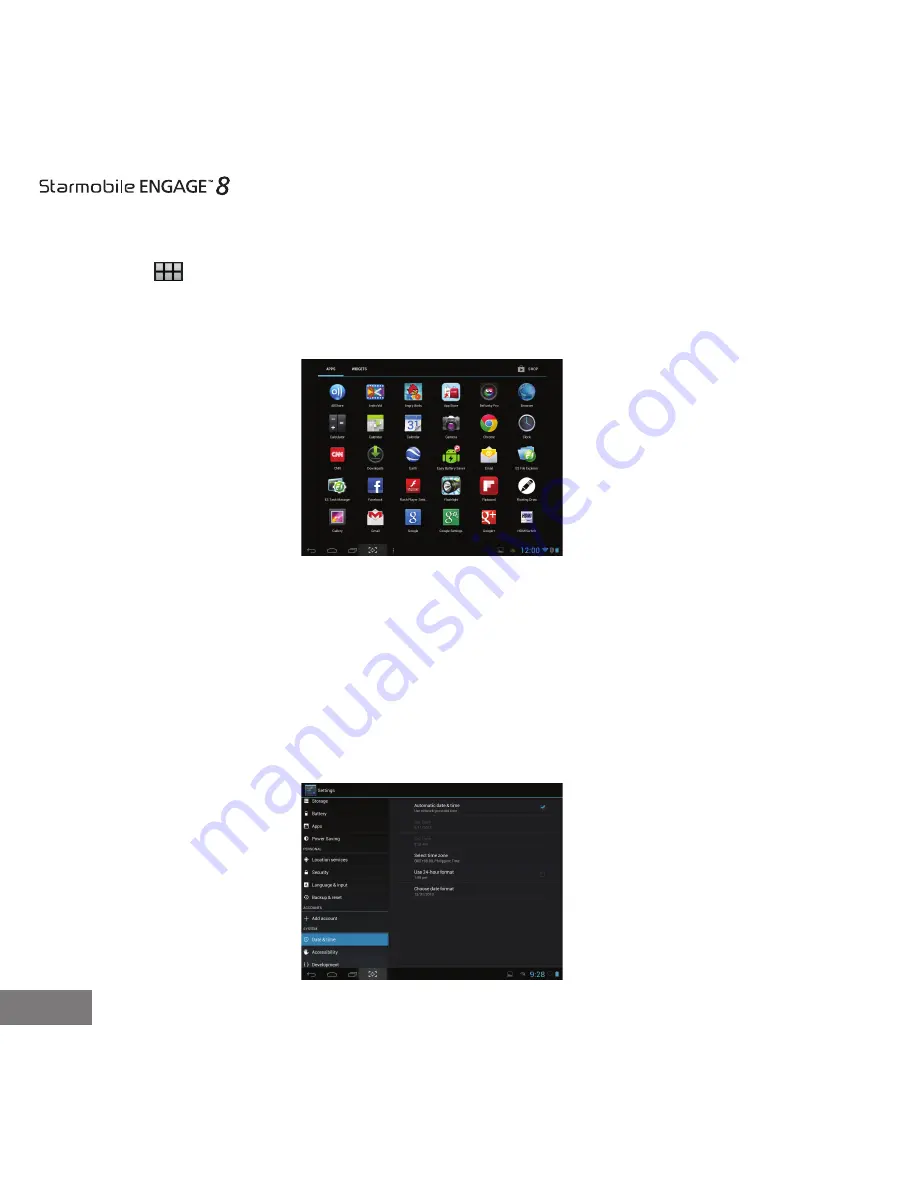
6
1.4 Main menu
Click the icon in the home screen to view the main menu. Here you can access
settings, music, and video playback, the web browser, and other applications you
have installed in your ENGAGE 8.
2
Settings
Click “Settings” in the main screen to enter the setting interface. Adjust settings
according to your preferences.
2.1 Date and Time Setting
Click “Date & Time” under “Settings” to adjust the device date and time. Under
this function, you will be able to set the date, time, time zone, and time and date
format, among others.
1.4
2.1

























