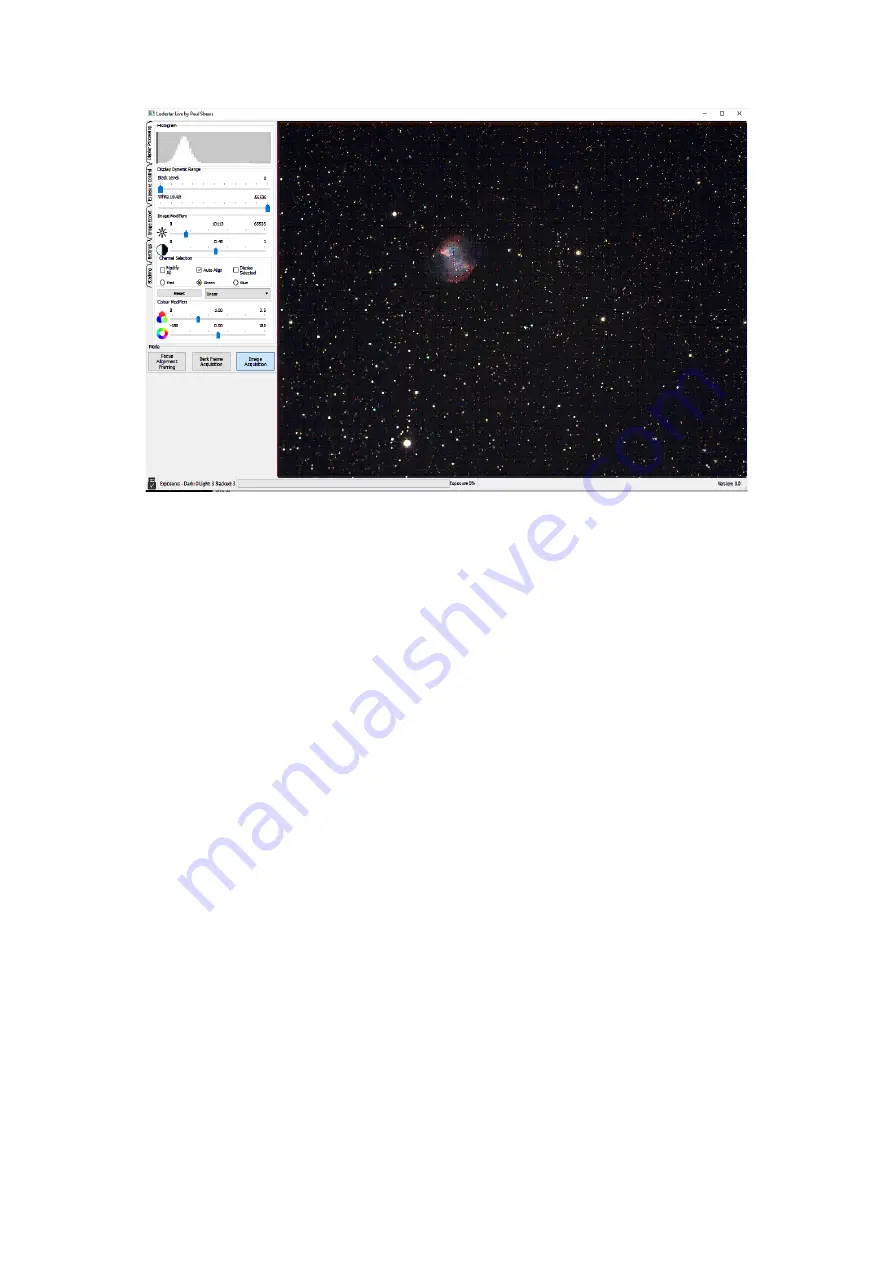
Ultrastar C handbook Issue 1, August 2015
More details can be found in this YouTube video http://youtu.be/bwQvU3Zo_Pg
Conventional long-exposure imaging is also perfectly practical with the Ultrastar C. The camera is
uncooled, but its dark signal is very low and any warm pixels are easily removed by applying hot pixel
filters, or by stacking ‘dithered’ images. Conventional dark frame subtraction can also be used.
A simple way of using the Ultrastar C is to attach a suitable camera lens and ‘piggyback’ it on a driven
telescope. You may find it difficult to buy a suitable ‘C’ mount lens, as the Ultrastar C chip is too large
to be fully illuminated by the cheaper versions that are widely available. You need a lens that is
specified for 2/3 inch sensors and these tend to be expensive ‘machine vision’ lenses. A relatively
cheap option is to use an SLR lens with a C to T or Pentax thread adaptor tube. The old Asahi 55 mm
F1.8 SLR lenses can be bought for as little as 20 pounds on Ebay and work very well with the Ultrastar
C. The correct focal distance for these lenses is about 45 mm, so you will need a C to lens thread
adaptor of about 32 mm overall length to achieve focus. A typical adaptor for a T2 lens is the Kipon
KP-LA-C-T2
and there are versions for EOS, OM lenses etc. In this mode, the field is fairly wide and
is good for comet and large nebula pictures. It also makes a very nice electronic finder.
If you are interested in smaller objects, such as galaxies, planetary nebulae and solar system objects,
then a longer focal length is desirable. The Ultrastar C may be slid into the 1.25” adaptor of an SCT
and will give very nice images with relatively short exposure times. A Barlow lens may be required for
imaging the planets.
Using the SX software is straightforward. Start UltrastarC.exe and click on the camera icon in the top
toolbar (4
th
one from left). A control panel will open and you can set an exposure time from the list
offered. Pressing ‘Take picture’ will give you an image and this can be saved as a FIT file for further
processing.






























