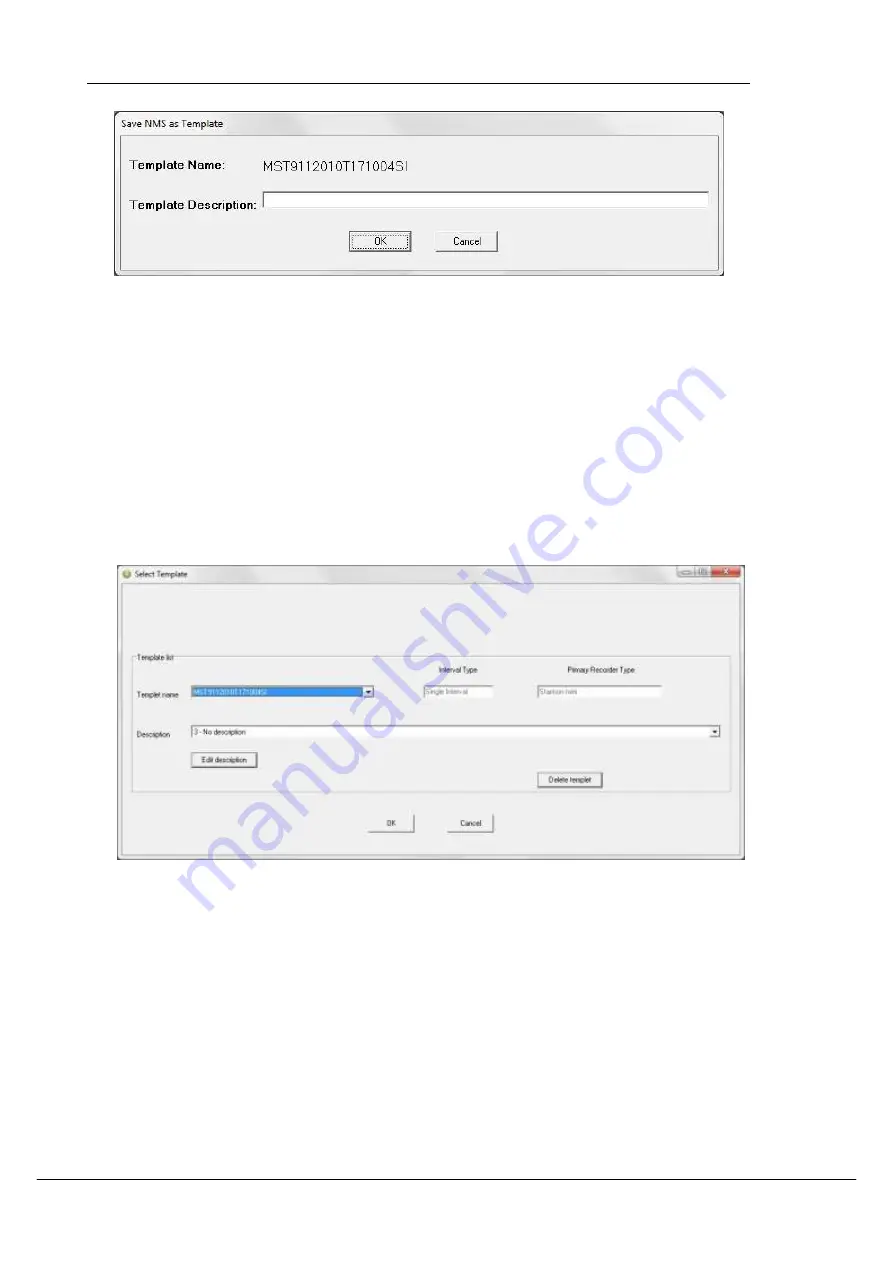
User Manual
SeaStar Graphic Supporting Software
©2014 Star-Oddi. All Rights Reserved
Page 60
Figure 7.32 Saving NMS as a Template
Using a Template
Templates can be retrieved at a later time to be used directly or modified. The list of
templates is kept in the SeaStar\templets.ini file.
There are three buttons in the Edit NMS window, see fig. 7.31. The top button is used
for retrieving a template.
As can be seen in fig. 7.33, templates are selected via template name or description.
Parallel to selecting a template, descriptions can be edited and eventually templates
deleted.
The recorder type and interval type, which the template was based on, are visible for
each template.
Figure 7.33 Template Selection
Templates can be used across recorder type boundaries and interval types.
Things to keep in mind when selecting a template are:
Single interval templates converted to a multiple interval NMS. All seven
intervals are the same.
Multiple interval templates converted to a single interval NMS, set the interval
as interval one.
Start time in the past is not allowed as will be apparent when exiting the Edit
NMS window.
Some recorder types are less compatible than others, an example of that is a
DST milli template converted to a DST GPS NMS.
Distributed by MicroDAQ.com, Ltd. www.MicroDAQ.com (603) 746-5524






























