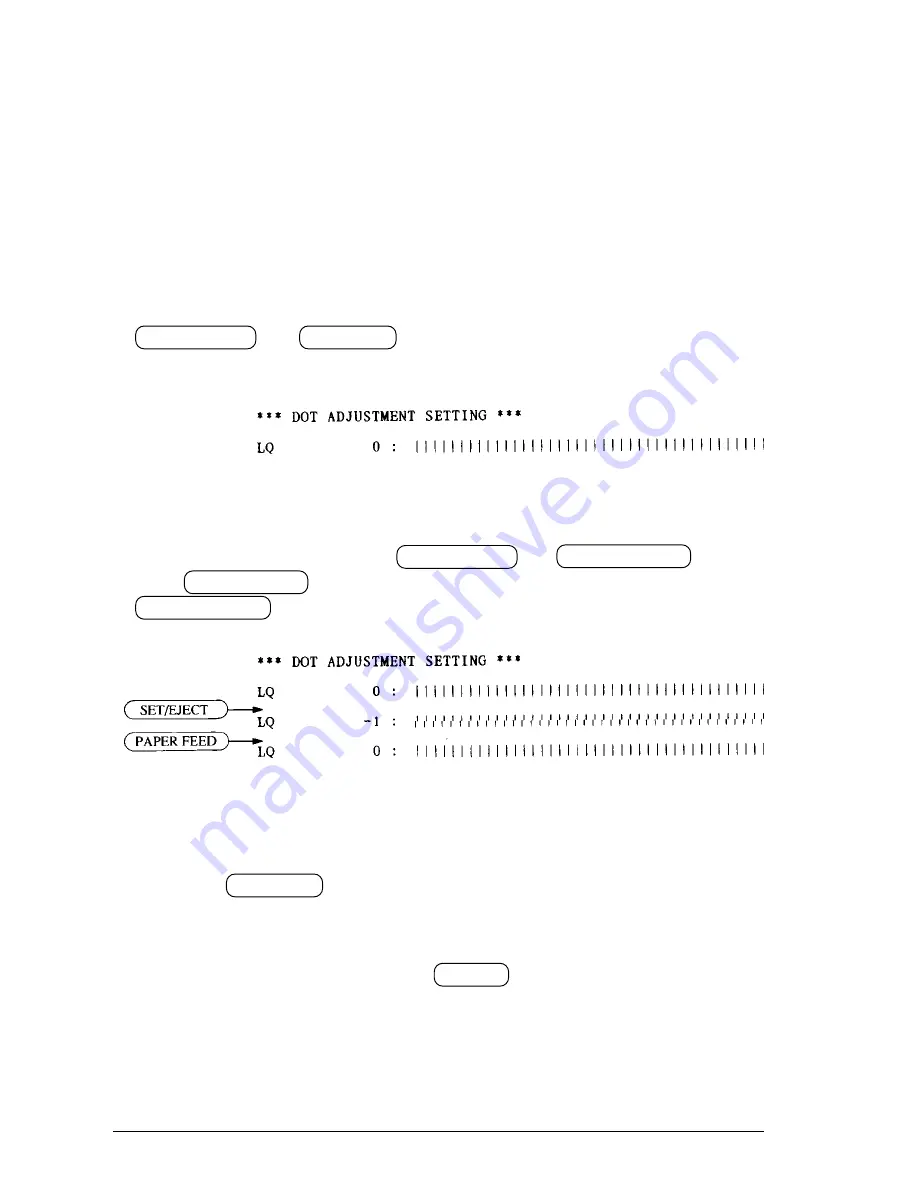
38
Dot adjustment mode
This mode is used to adjust the vertical alignment of text and graphics on
successive bi-directional passes.
After a period of time, your printer may work itself out of alignment on left
and right printing passes. This malalignment appears most visibly during
graphics printing. This mode will probably be used very rarely.
1. Turn the printer off and then turn it on again while holding down the
SET/EJECT and ON LINE buttons. The printer will print something
like the following:
2. The printer will feed the paper forwards and backwards during this
operation, allowing you to view the paper for optimum alignment.
3. To adjust the printing, use the SET/EJECT and PAPER FEED buttons.
The SET/EJECT button will move the second pass to the left. The
PAPER FEED button will move the second pass to the right.
4. When the two passes are aligned with each other to form one continuous
line, the bi-directional alignment test is completed.
5. To change the mode for which the bi-directional adjustment is performed,
press the ON LINE button. This will cycle through “LQ”, “DRAFT”,
“DRAFT COND”, and “GRAPHICS”.
Repeat the process for all print modes.
6. To exit from this mode, press the PITCH button.
Содержание LC24-15II
Страница 1: ...LC24 15II MULTI FONT USERS MANUAL NOT INTENDED FOR SALE XBL 80825605 ...
Страница 9: ...2 PRINTER COMPONENTS ...
Страница 13: ...6 FONT STYLE EXAMPLE The following example shows the many font styles your printer can print ...
Страница 23: ...16 MEMO ...
Страница 112: ...105 ...
Страница 118: ...111 ...
Страница 119: ...112 MEMO ...
Страница 124: ...117 ...
Страница 125: ...118 ...
Страница 126: ...119 ...
Страница 127: ...120 ...
Страница 128: ...121 ...
Страница 136: ...129 Standard character set 2 ...
Страница 137: ...130 ...
Страница 139: ...132 IBM character set 2 Code Page 437 U S A ...
Страница 140: ...133 ...
Страница 141: ...134 Code Page 850 Mulch lingual Other characters are identical to Code Page 437 ...
Страница 142: ...135 Code Page 860 Portuguese Other characters are identical to Code Page 437 ...
Страница 143: ...136 Code Page 861 Icelandic Other characters are identical to Code Page 437 ...
Страница 144: ...137 Code Page 863 Canadian French Other characters are identical to Code Page 437 ...
Страница 145: ...138 Code Page 865 Nordic Other characters are identical to Code Page 437 ...
Страница 147: ...140 IBM special character set Additional characters can be printed by special commands ...
Страница 148: ...141 INDEX ...
Страница 149: ...142 ...
Страница 150: ...143 ...
Страница 151: ...144 ...
Страница 152: ...145 COMMAND SUMMARY Standard Mode The following commands take effect with the Standard mode ...
Страница 153: ...146 ...
Страница 154: ...147 IBM Mode The following commands take effect with the IBM mode ...
Страница 155: ...148 ...






























