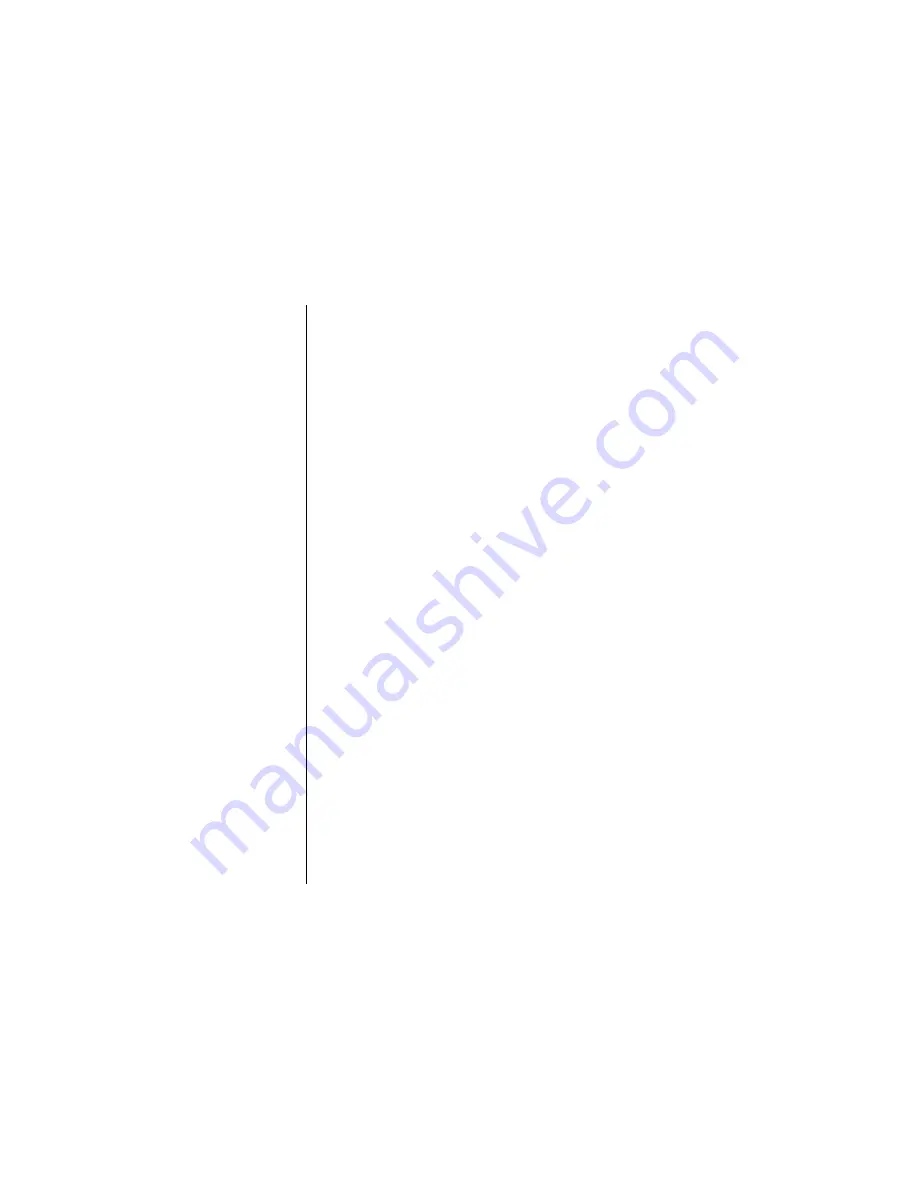
Kapitel 3: Verwendung des EDS-Modus
....................................... 36
Einstellungen des EDS-Modus ................................................................ 36
Einschalten des EDS-Modus .................................................................... 36
Wahl einer Gruppe ................................................................................... 38
Wahl eines Schalters ................................................................................ 38
Änderung der Schaltereinstellung ............................................................ 38
Ausdrucken der gegenwärtigen Schaltereinstellungen ............................ 40
Verlassen des EDS-Modus ....................................................................... 40
EDS-Modus-Einstellungen ...................................................................... 40
Kapitel 4: Drucker-Installationsprogramm
................................. 60
Installierung des Drucker-Installationsprogramms .................................. 60
Starten des Drucker-Installationsprogramms ........................................... 64
Änderung der Einstellungen unter Allgem., Font, Papier,
Justage und Port ................................................................................. 64
Wahl eines Fensters ......................................................................... 64
Wahl eines Feldes ........................................................................... 66
Änderung der Einstellung ............................................................... 66
Änderung des Bidirektionalen Druckertests ............................................ 66
Änderung der Schnittstelle ....................................................................... 68
Speichern der Einstelldaten in einer Konfigurationsdatei ........................ 68
Einlesen von Einstelldaten aus einer Konfigurationsdatei ....................... 70
Rückstellung auf die Standardeinstellungen ............................................ 70
Verlassen des Drucker-Installationsprogramms ....................................... 70
Verwendung der Hilfe .............................................................................. 70
Kapitel 5: Einsatz des Druckers unter Windows 3.1
................ 72
Grundeinstellung (Setup) zum Drucken unter Microsoft Windows 3.1 .. 72
Vorbereitung für den Druck ..................................................................... 78
Drucken eines Schriftstücks ..................................................................... 80
Installieren von TrueType-Schriftarten .................................................... 82
Wahl von Schriftarten in Windows-Anwendungen .................................. 84
Kapitel 6: Drucker mit Windows 95 anwenden
......................... 86
Einstellung des Druckers für Windows 95 ............................................... 86
Ausdruck vorbereiten ............................................................................... 94
Ausdruck eines Dokumentes .................................................................... 98
TrueType Fonts installieren .................................................................... 100
Capitolo 3: Uso del modo EDS
........................................................... 36
Regolazioni del modo EDS ...................................................................... 36
Attivazione del mode EDS........................................................................ 36
Selezione di un gruppo ............................................................................. 38
Selezione di un interruttore ...................................................................... 38
Cambiamento della regolazione di un interruttore ................................... 38
Stampa delle regolazioni attuali degli interruttori .................................... 40
Disattivazione del modo EDS .................................................................. 40
Regolazioni del modo EDS ...................................................................... 40
Capitolo 4: User Setup Utility
............................................................. 60
Installazione di User Setup Utility ........................................................... 60
Lancio di User Setup Utility .................................................................... 64
Cambiamento delle impostazioni generali, font, carta e Tarature ............ 64
Per selezionare una finestra ............................................................. 64
Selezione di un riquadro di impostazione ....................................... 66
Per cambiare un’impostazione ........................................................ 66
Regolazione dell’allineamento dei punti .................................................. 66
Cambiamento della porta stampante ........................................................ 68
Salvataggio dei dati di impostazione in un file di configurazione ........... 68
Importazione di dati di impostazione da un file di configurazione .......... 70
Ritorno alle impostazioni default ............................................................. 70
Uscita da User Setup Utility ..................................................................... 70
Uso del menu Help ................................................................................... 70
Capitolo 5: Utilizzo della stampante con Windows 3.1
........... 72
Installazione della stampante sotto Microsoft Windows 3.1 .................... 72
Impostazione della stampante .................................................................. 78
Stampa di un documento .......................................................................... 80
Installazione dei caratteri TrueType ......................................................... 82
Selezione dei caratteri all’interno delle applicazioni Windows ............... 84
Capitolo 6: Utilizzo della stampante con Windows 95
............ 86
Installazione della stampante sotto Windows 95 ..................................... 86
Preparazione per la stampa ...................................................................... 94
Stampa di un documento .......................................................................... 98
Installazione dei caratteri TrueType ....................................................... 100
Содержание LC-8211
Страница 1: ...NUAL ILISATION GSHANDBUCH OPERATIVO 8211 PRINTER MATRICIELLE IX DRUCKER AD AGHI ...
Страница 173: ...162 ...










































