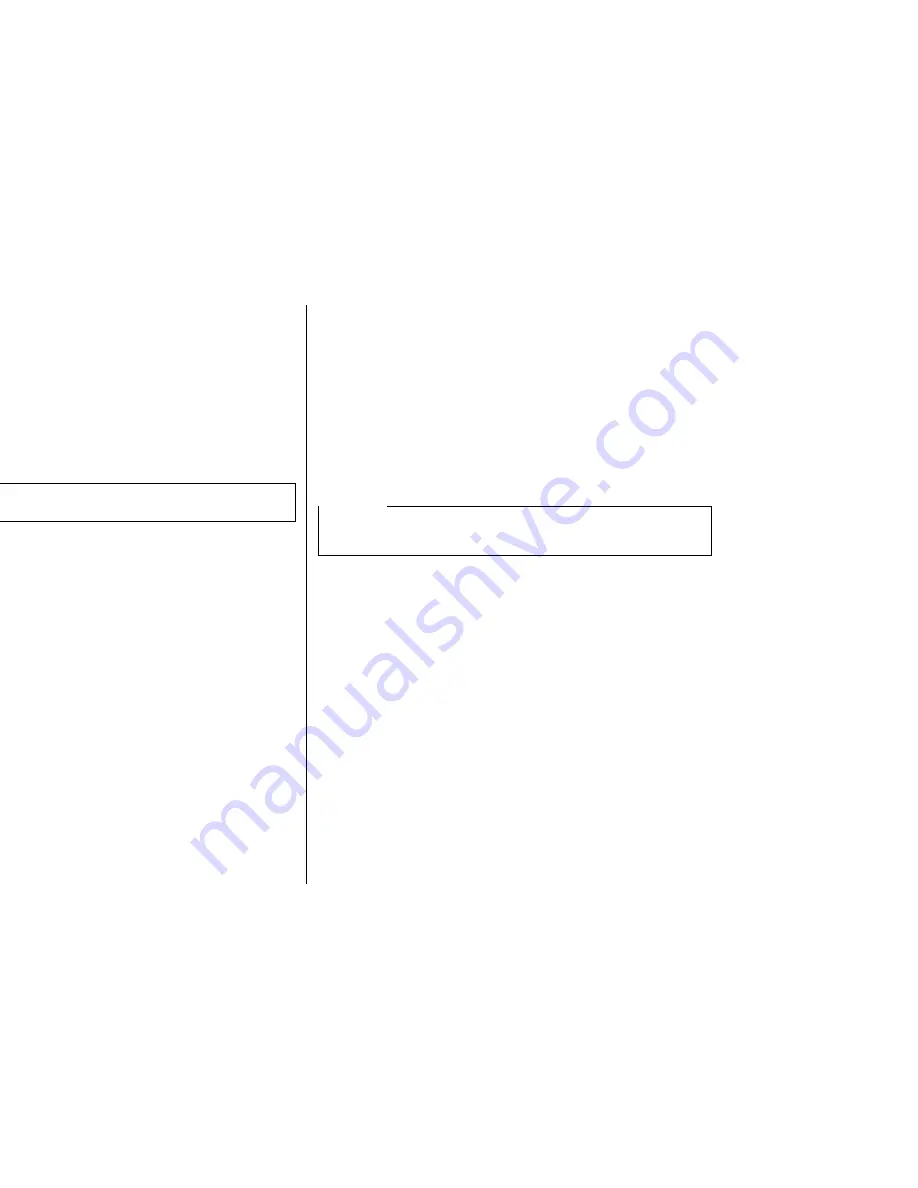
33
❏
To clear saved control panel settings repeat the above procedure, but keep
FONT
and
MODE
depressed after the printer beeps twice. Soon the printer will beep
again three times to indicate that the saved control panel settings have been
cleared.
Clearing the printer’s buffer
When the printer receives data from a computer, it temporarily stores it in a memory
called a buffer. If you stop a printing job partway through, there is the chance that
some data will remain in the buffer. The following procedure clears the printer’s
buffer by deleting any data that might be there.
❏
Execute the necessary command in the program you are using to stop the print
job.
❏
Use
ON LINE
to take the printer off line (
ON LINE
indicator is not lit).
❏
Hold down
FONT
and then
ON LINE
. Keep both buttons held down until the
printer beeps once, which indicates that the buffer is cleared.
Initializing the printer
The following procedure initializes the printer to its power-on settings. If you have
control panel settings stored in memory, this procedure sets up the printer using
them.
❏
Use
ON LINE
to take the printer off line (
ON LINE
indicator is not lit).
❏
Hold down
FONT
and then
ON LINE
. Keep both buttons held down until the
printer beeps once (indicating the printer buffer is cleared) and then beeps again
three times, which indicates that the printer is reset.
Important!
Be sure to stop the print job before taking the printer off line. Otherwise, the print
job will resume from where you interrupted it when you put the printer back on-line.
❏
Pour annuler les réglages du panneau de commande qui ont été sauvegardés,
recommencez les démarches ci-dessus mais gardez les touches
FONT
et
MODE
enfoncées après que l’imprimante émet deux bips sonores. Peu de temps après,
l’imprimante émet de nouveau trois bips sonores pour indiquer que les réglages
du panneau de commande ont été annulés.
Vidage de la mémoire tampon de l’imprimante
Quand l’imprimante reçoit des données d’un ordinateur, elle les stocke
temporairement dans une mémoire appelée tampon. Si un programme d’impression
est interrompu, il se peut que la mémoire tampon contienne des données pas encore
imprimées. Vous pouvez effacer les données de la mémoire tampon en effectuant les
démarches suivantes.
❏
Exécutez les commandes nécessaires sur le programme d’application pour
interrompre l’impression en cours.
❏
Mettez l’imprimante hors ligne avec la touche
ON LINE
(indicateur
ON LINE
éteint).
❏
Tenez la touche
FONT
enfoncée, puis la touche
ON LINE
. Tenez les deux
touches enfoncées jusqu’à ce que l’imprimante émette un bip sonore pour
indiquer que la mémoire tampon est vidée.
Réinitialisation de l’imprimante
Effectuez les démarches suivantes pour réinitialiser l’imprimante aux réglages de la
mise sous tension. Si vous avez mémorisé les réglages du panneau de commande, ils
entrent en vigueur.
❏
Mettez l’imprimante hors ligne avec la touche
ON LINE
(indicateur
ON LINE
éteint).
❏
Tenez la touche
FONT
enfoncée, puis la touche
ON LINE
. Tenez les deux
touches enfoncées jusqu’à ce que l’imprimante émette un bip sonore (indiquant
que la mémoire tampon est vidée), puis trois autres bips sonores pour indiquer
que la réinitialisation est terminée.
Important!
Veillez à interrompre le programme d’impression avant de mettre l’imprimante hors
ligne sinon l’impression se poursuivra à partir de l’endroit où elle a été
interrompue quand vous remettrez l’imprimante en ligne.
Содержание LC-8211
Страница 1: ...NUAL ILISATION GSHANDBUCH OPERATIVO 8211 PRINTER MATRICIELLE IX DRUCKER AD AGHI ...
Страница 173: ...162 ...
















































