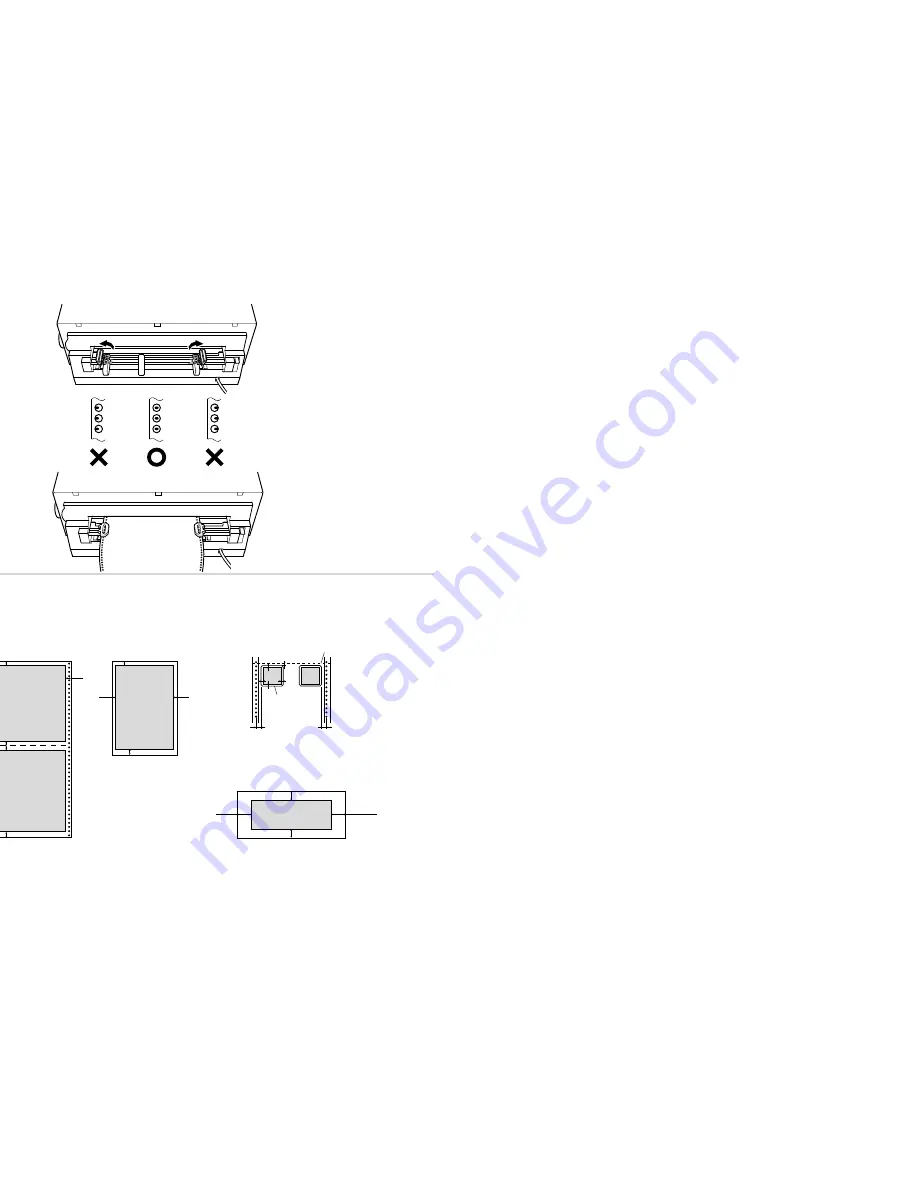
17
❏
Open the covers of both tractors and align the
paper so that the pins on the tractors are inserted
into the holes of the paper.
❏
Close the tractor covers. At this point you can
make final adjustments to the paper position by
releasing the gray levers and moving the tractors.
The paper should lie flat with no buckling or
bulging (tractors too close) or no stretching or
elongation of the holes (tractors too far apart).
After making these adjustments, be sure that you
re-lock the tractors by pushing the gray levers
back into their original positions.
❏
Plug the printer back into its AC power source.
The printer will beep a number of times to
indicate that paper is not loaded.
❏
Press the control panel’s
LF
button and the paper
will feed to the starting position.
Printing on fanfold paper
When printing on fanfold paper, take care not to print
too close to the perforations that separate each sheet.
The following shows the recommended print area for
fanfold paper, cut-sheet paper, labels and envelope.
4 mm (0.16")
18 mm
18 mm
(0.7")
6 mm (0.25")
Bottom of Form
Fin de la page
Unterer Druckrand
Fine della pagina
Perforation
Ligne prédécoupée
Perforation
Perforazione
Cut-sheet paper
Feuilles séparées
Einzelblatt
Fogli singoli
Labels
Etiquettes
Etiketten
Etichette
Envelope
Enveloppe
Umschlag
Busta
5 mm
6 mm (0.25")
5 mm
4 mm (0.16")
(0.2")
(0.2")
(0.7")
4 mm (0.16")
4 mm (0.16")
Fanfold paper
Papier continu
Endlospapier
Modulo continuo
2.54 mm (0.1") min.
6.35 mm
(0.25")min.
Label
C
C
C
C
C : 2.54 mm (0.1") min.
6.35 mm
(0.25")min.
Perforation
25.4 mm
12.7 mm (0.5")
25.4 mm (1")
12.7 mm (0.5")
(1")
Содержание LC-8211
Страница 1: ...NUAL ILISATION GSHANDBUCH OPERATIVO 8211 PRINTER MATRICIELLE IX DRUCKER AD AGHI ...
Страница 173: ...162 ...
















































