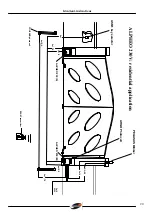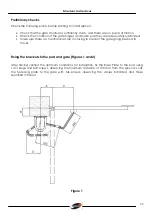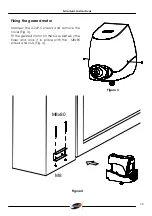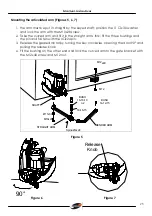Istruzioni Instructions Betriebsanleitung
16
FUNCTIONING MODES
The unit may control various functions based on the combinations of the
Dip Switches:
DIP
FUNCTION
ON
OFF
SW – 1
ELECTRONIC FRICTION
M1
The motor M1 supplies the
maximum thrust.
The motor M1 supplies
the minimum thrust.
SW – 2
ELECTRONIC FRICTION
M2
The motor M2 supplies the
maximum thrust.
The motor M1 supplies
the minimum thrust.
SW – 3
COMMAND
OPEN/CLOSE
impulse opens – impulse blocks –
impulse closes
impulse opens – impulse
closes
SW – 4
AUTOMATIC CLOSING
The automatic operation is
activated
The semi-automatic
operation is activated
SW – 5
BATTERING RAM
The M1 shutter is closed for a
second to free the electric lock
and then the opening restarts.
The opening phase is not
provided for the use of
the battering ram.
SW – 6
SHUTTER DELAY
During the closing operation, the
M1 shutter is activated after 3
seconds of the activation of the
M2 shutter.
During the closing
operation, the M1 shutter
is activated after 7
seconds of the
activation of the M2
shutter.
SW – 7
FUNCTIONING ½
MOTORS
Activated two – motors operation
mode.
Activated one– motor
operation mode.
SW - 8
AUTOMATIC
LEARNING
Proceeds the operation of
automatic learning of the shutter
movements and bringing to
automation the closing time.
The automatic learning
phase is deactivated.
PROGRAMMING
The programming of the central unit requires the following steps:
•
Manual opening of the gate.
•
Program SW – 8 = ON, the blinking unit will emit a steady light
to inform the user that the
programming procedure has been started.
•
Press the Open/Close button or the radio control button once; the M2 shutter will close
completely, followed, after 2 seconds, by the other one(M1).
If the shutters are activated
in the opening phase, power supply should be cut off and invert the connections in the
motors in order to enable proper programming.
•
After closing the two shutters, starts the opening phase(automatically), first activating the
M1 shutter and then the M2 one until reaching the mechanical positive stops in the
opening phase (the process of reaching the end points proceeds in slow motion).
•
From the moment when the shutters have reached the mechanical stops in the opening
phase, the counting of automatic closing time starts; when the requested time has
passed, one should press once again the Open/ Close button or the radio control button,
in order to control the closing of the gate.
•
When the closing operation has come to an end, program SW – 8 = OFF;
•
End of programming.