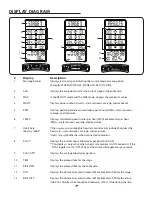HOW TO USE THE CONSOLE continued
14
HOW TO USE THE STAGE MODE continued
The STAGE mode is designed to allow you to
divide your ride into specific elements that can be
tracked and analyzed. For example, you can
divide the high-intensity and low-intensity
portions of an interval ride into separate stages.
You can also save the data for each stage to a USB
drive (see step 3 on page 12).
6. Follow your progress with the displays.
See the DISPLAY
DIAGRAM on page
7.
During each stage,
the console will
show the elapsed
time and distance.
The left displays
will show instantane-
ous data and
the right displays
will show average
values.
When you select
a new stage, the
console will reset
the time, distance,
and average values to zero.
7. Previous STAGE Averages
After pressing the STAGE button, the message
banner will display STAGE AVG for 5 seconds.
During this time, the right displays and distance
will show average values from the previous stage,
and the left displays will show current instantane-
ous data.
When you select a new stage, the console will
reset the time, distance, and average values to
zero.
8. Pause the console if desired
See HOW TO USE THE AUTO PAUSE MODE on
page 16.
9. View the RIDE mode if desired.
See HOW TO USE THE RIDE MODE on page 15.
10. End the ride.
To end the ride, press and hold the AVG/END
button for 3 seconds. The console will then enter
the RESULTS mode.
Average
from
previous
STAGE
Real time
from
current
STAGE
Total
from
previous
STAGE