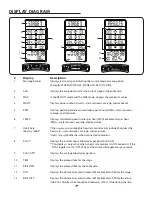HOW TO USE THE CONSOLE continued
13
HOW TO USE THE WARM UP MODE continued
4. Follow your progress with the displays.
See the DISPLAY
DIAGRAM on page
7.
When the WARM
UP mode is
selected, the
console will show
instantaneous data
in the left displays.
However, the console
will not show
the elapsed time,
will not show average
values, and will
not save ride data
to a USB drive.
5. Exit the WARM UP mode.
To exit the WARM UP mode, press the STAGE
button.
The console will then enter the STAGE mode
and begin the ride.
HOW TO USE THE STAGE MODE
1. Activate the console.
See HOW TO ACTIVATE THE CONSOLE on page 11.
2. Set up the console if desired.
When you activate the console, the Startup
mode will be selected automatically. See HOW TO
SET UP THE CONSOLE on page 12.
3. Begin pedaling and warm up if desired.
When you press the STAGE button or begin
pedaling, the console will enter the WARM UP
mode. See HOW TO USE THE WARM UP MODE on
page 13.
4. Select the STAGE mode.
To exit the WARM
UP mode and enter
the STAGE mode,
press the STAGE
button. The STAGE
number will appear
in the message
banner.
5. Divide your ride into stages if desired.
The STAGE mode can
have 1 to 99 numbered
stages. To enter a new
STAGE, press the
STAGE button. The
message banner will
show the current STAGE number.