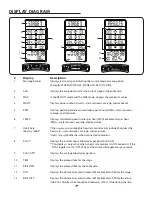HOW TO USE THE CONSOLE continued
12
HOW TO SET UP THE CONSOLE
1. Activate the console.
See HOW TO ACTIVATE THE CONSOLE on page
11.
2. Select the Startup mode.
When you activate the console, the Startup
mode will be selected automatically.
3. Insert a USB drive into the USB port if desired.
The display will prompt
you to insert a USB
drive into the USB port
on the console. If you
insert a USB drive into
the USB port, your
ride data will be saved to the USB drive in the
RESULTS mode.
If the console detects
a USB drive, a check
mark will appear in the
display.
If the console does not
detect a USB drive, a
cross-out symbol will
appear in the display.
Note:
If desired, you can disable the USB port.
See step 3 on page 27.
4. Exit the Startup mode.
Press the STAGE button to exit the Startup
mode and enter the WARM UP mode.
The console will automatically exit the Startup
mode and enter the WARM UP mode in the
following conditions:
The console will enter the WARM UP mode after
10 seconds if no buttons are pressed and the
pedals move at a pedaling cadence greater than
20 RPM.
The console will enter the WARM UP mode
immediately if the pedals move at a pedaling
cadence greater than 60 RPM.
HOW TO USE THE WARM UP MODE
1. Activate the console.
See HOW TO ACTIVATE THE CONSOLE on page 11.
2. Set up the console if desired.
When you activate the console, the Startup
mode will be selected automatically. See steps 2
to 4 on page 12 to set up the console.
3. Select the WARM UP mode.
Press the STAGE button to exit the Startup
mode and enter the WARM UP mode.
The console will exit the Startup mode and
enter the WARM UP mode after 10 seconds if
you do not press any buttons and your pedaling
cadence is greater than 20 RPM.
The console will also exit the Startup mode
and enter the WARM UP mode immediately if
your pedaling cadence is greater than 60 RPM.
When the WARM UP mode is selected, the words
WARM UP will appear in the message banner.
The WARM UP mode is designed to allow you
to adjust the exercise bike, to warm up, and to
prepare for an actual ride. In a studio cycling
class, you can use this mode to warm up before
the class begins.