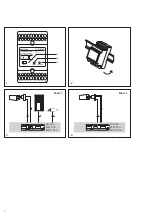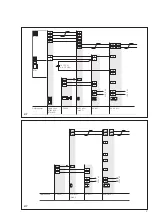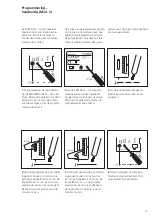9
Programmation –
Manuelle (Mod. 2)
BVM 650-0
Bus-Video-Modulator
Bus video modulator
Modulateur bus vidéo
Prog. Mod.
Mod.
1
2
Status
IP 20
Bregstraße 1
78120 Furtwangen
Germany
2
Sur le BVM 650-…, appuyer sur la
touche de programmation pendant
4 secondes. La LED d’état clignote
alors à intervalles rapprochés, tant
que le mode programmation est
actif.
Le BVA 650-… avec position 2 du
commutateur sert à connecter une
caméra externe sans platine de rue
au bus Siedle In-Home : Vidéo.
La sélection de la caméra externe
peut être programmée en tant que
fonction sur la touche d‘un télé
-
phone bus.
Cette fonction peut être pro
-
grammée, sur tous les téléphones
bus, sur chaque touche, la seule
exception étant la touche gâche.
1
Mettre le mode programmation en
service. Sur le BNG/BVNG 650-…,
appuyer brièvement sur la touche
mode prog.. La LED 1 clignote toutes
les 2 secondes pour indiquer que le
mode programmation est actif.
6
Raccrocher le combiné.
Programmer d’autres téléphones bus
ou mettre fin à la programmation.
5
Sur le téléphone bus, appuyer
pendant 4 secondes sur la touche
souhaitée, avec laquelle il s’agit
de sélectionner la caméra externe.
Sur le téléphone bus, raccrocher le
combiné. La touche est maintenant
affectée à la caméra externe. La
caméra externe peut être sélec-
tionnée à tout moment.
4
Maintenir la touche lumière
appuyée pendant 4 secondes. Dans
le combiné, on perçoit un signal
sonore long. Le téléphone bus est
maintenant en mode programma-
tion. Ne pas raccrocher le combiné !
L’image de la caméra est visible sur
le moniteur.
3
Sur le téléphone bus qu’il s’agit de
programmer, décrocher le combiné.