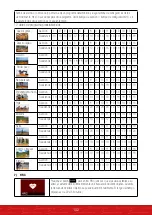107
Presione el botón para ir al modo de ingeniería, diseñado para el
mantenimiento del sistema. Se necesita un código de acceso para acceder.
6. Códigos de error
Si E01 ha sucedido, es un error de señal.
EO1: error de señal
Si E02 ocurrió, es muy probable que haya algún problema con el motor de
resistencia.
Содержание LCX800
Страница 1: ...DE EN ES FR IT LCX800 Crosstrainer ...
Страница 2: ...BENUTZERHANDBUCH DEUTSCH ...
Страница 7: ...7 LIEFERUMFANG ...
Страница 9: ...9 NR Beschreibung Stückzahl 75 Wellscheibe D12 2 76 Mutter M6 4 77 Schraubbolzen 2 78 Gummiring 1 ...
Страница 10: ...10 EXPLOSIONSZEICHNUNG ...
Страница 39: ...USER MANUAL ENGLISH ...
Страница 44: ...44 PACKAGE LIST ...
Страница 46: ...46 NO description QTY 75 Corrugated washer D12 2 76 Nut M6 4 77 Bolt 2 78 Rubber ring 1 ...
Страница 47: ...47 EXPLOSIVE DRAWING ...
Страница 52: ...52 DISPLAY OPERATION MANUAL 1 Button introduction Start key Stop key HOME key Back key Resistance up ...
Страница 66: ...66 Press to set data press to select different items Warm up 2min HRC process Cool down ...
Страница 76: ...MANUAL DE USUARIO ESPAÑOL ...
Страница 81: ...81 LISTA DE PAQUETES ...
Страница 84: ...84 DIBUJOS DE LA PIEZAS ...
Страница 113: ...MANUEL FRANÇAIS ...
Страница 121: ...121 VUE EN ÉCLATÉ ...
Страница 126: ...126 MANUEL D UTILISATION DE L INTERFACE 1 Liste des boutons Allumer Éteindre Accueil Retour Augmenter la résistance ...
Страница 150: ...MANUALE D USO ITALIANO ...
Страница 155: ...155 CONTENUTO DELLA CONSEGNA ...
Страница 158: ...158 ESPLOSO ...
Страница 163: ...163 UTILIZZIO DEL DISPLAY 1 Panoramica comandi Avvia Arresta HOME Indietro Aumenta resistenza ...