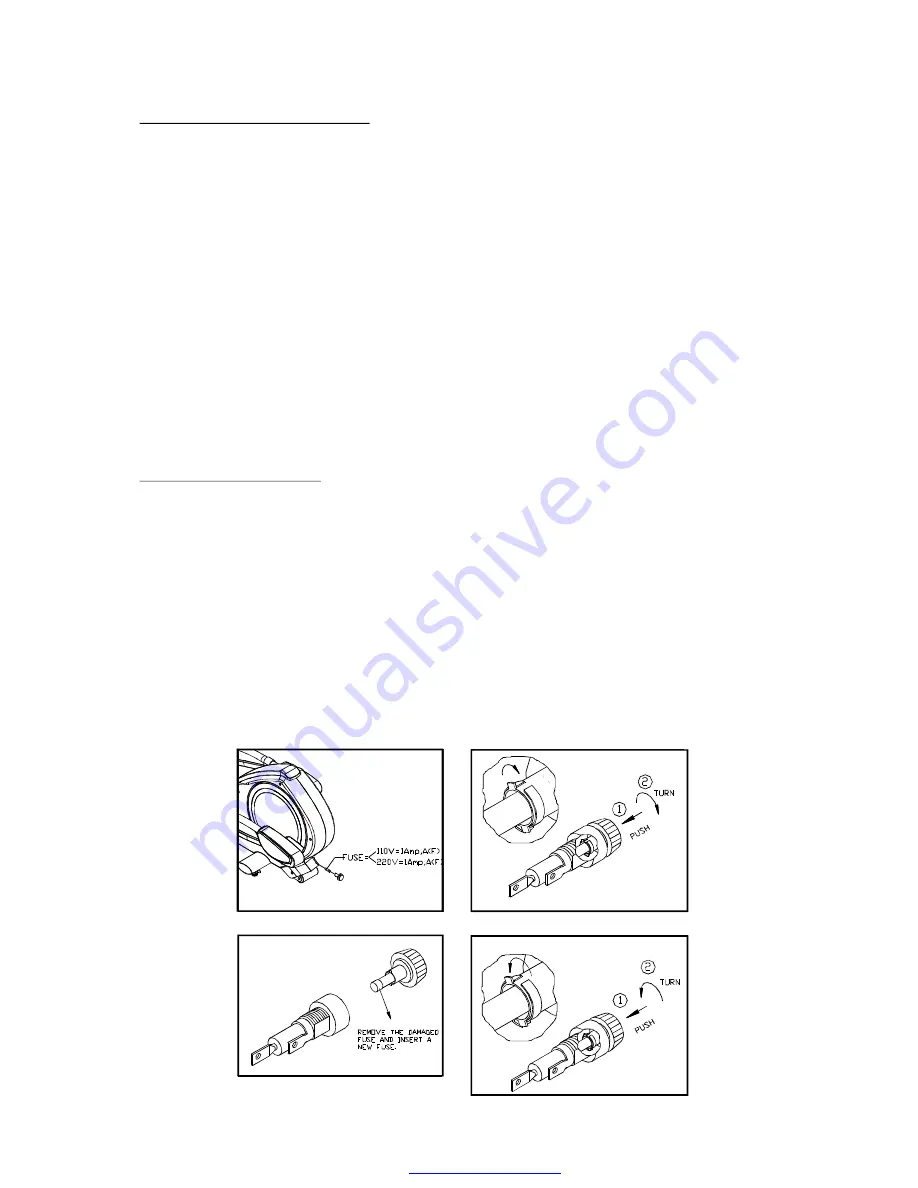
TROUBLESHOOTING
1. When unit is first activated, "SPORTSART_E825" appears on the screen. In the
event of a malfunction, the following error messages may appear too:
(1) "ERR 7, please check STRIDE 1", This means the voltage of left stride motor
potentiometer exceeds the specified range of 0.3 VDC to 4.7 VDC. Please
inspect the left stride motor potentiometer.
(2) "ERR 7, please check STRIDE 2", This means the voltage of right stride motor
potentiometer exceeds the specified range of 0.3 VDC to 4.7 VDC. Please
inspect the right stride motor potentiometer.
(3) "ERR7, please check STRIDE 1 & 2", This means the voltage of both the left
and right stride motor potentiometer exceeds the specified range of 0.3 VDC
to 4.7 VDC. Please inspect stride motor calibration on both sides of the unit.
If you turn on the unit but the display does not light up, it may be necessary to
replace a fuse.
STEP 1. Identify the fuse specification. Use the appropriate type of fuse.
STEP 2. To remove an old fuse, push the fuse cap in and turn counterclockwise.
STEP 3. Remove the damaged fuse from the fuse cap. Insert a new fuse into the
fuse cap.
STEP 4. To secure the new fuse in place, push in , and turn the fuse cap clockwise.
Fuse Replacement:
25
STEP 1
STEP 3
STEP 2
STEP 4
PDF created with pdfFactory Pro trial version
www.pdffactory.com































