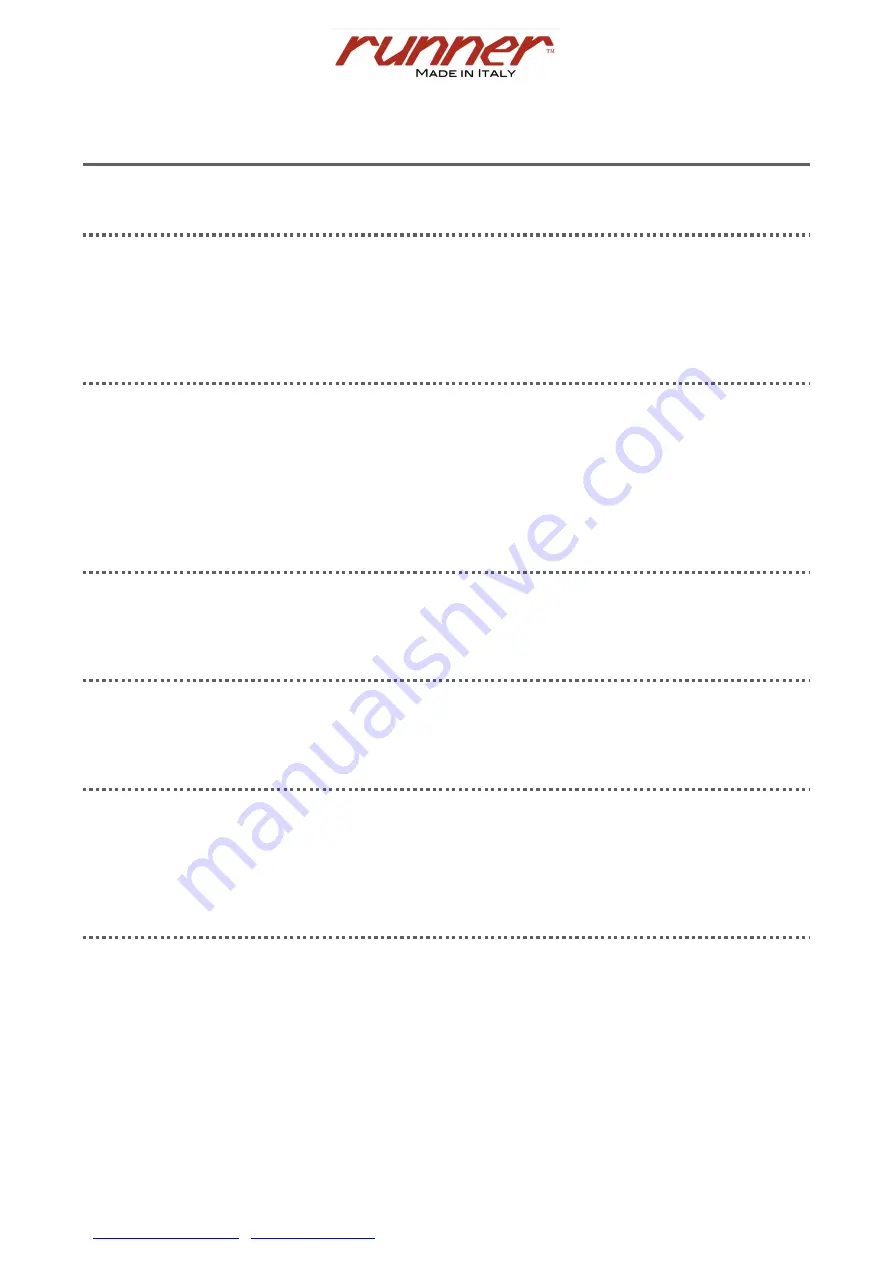
80
RUNNER srl
Via G. di Vittorio n. 391 - 41032 Cavezzo (MO) Italia Tel. +39 0535 58447
10.
PROBLEMS AND SOLUTIONS
10.1.
Display doesn’t turn on
If turning on the machine the display doesn’t turn on, turn off the machine and wait for a minute before
restarting. If the display doesn’t turn on again, contact the
manufacturer
(See chapter 1 recapitulation machine
marking data).
10.2.
Console doesn’t turn o
n
Verify that the machine is properly powered by the network voltage (see paragraph 3.7 Electrical
requirements).
Verify that on the power board RUN1801 there are two green leds on and one flashing.
Check also that on PC board are on seven green leds, one yellow and one yellow flashing.
If the above mentioned checks have not revealed the possible cause of problem, contact Runner Srl.
10.3.
Touch screen doesn’t keep commands
Contact the manufacturer (See chapter 1 recapitulation machine marking data).
10.4.
Shown calories are not correct
Please check if user’s personal data are correct or missing (
See 5.6 Personal data
).
10.5.
Console shows “ERROR 485 inverter not responding”
The problem is missing communication between inverter and console PC.
Please check that emergency stop button is released or not broken.
Please check if inverter screen is on or off; if it’s off, the emergency stop must be released or it’s broken.
10.6.
Console shows “ERROR Code 36”
Please check that running board and running belt are well oiled.
Содержание Runner RUN2011/T-PC
Страница 1: ...SPORT TEC LAUFBAND RUN MED ANLEITUNG Art Nr 88812 Kategorie Laufb nder...
Страница 2: ......
Страница 3: ......
Страница 93: ...Cod 0103...
Страница 94: ......
Страница 95: ......
Страница 183: ......
Страница 268: ......
Страница 269: ...Cod 0100...



































