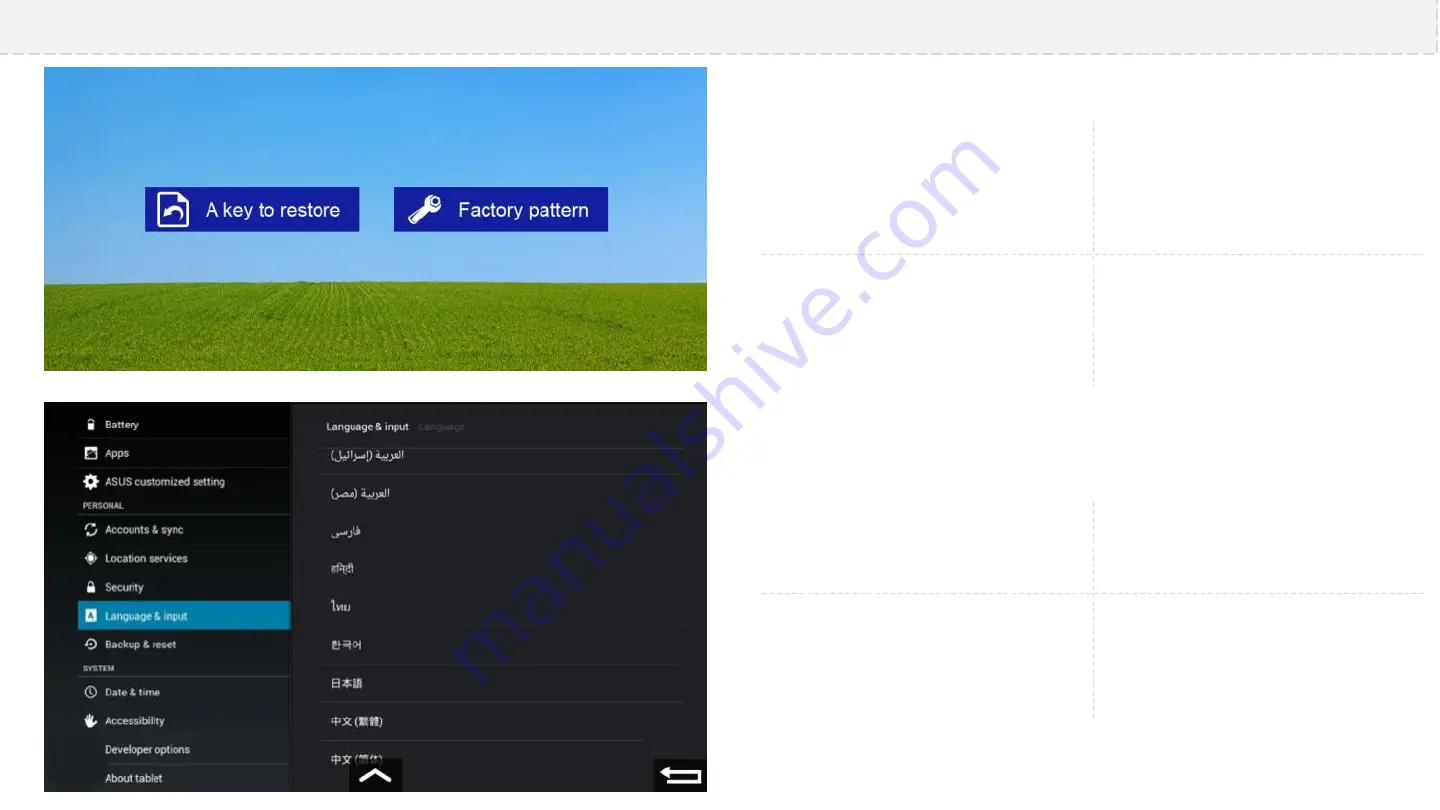
2 aktualizacja
PL
Kliknij „Key to restore”, by
zresetować bieżnię do ustawień
fabrycznych*.
Kliknięcie „Factory pattern” przenosi
do zaawansowanych ustawień
licznika.
* Zresetowanie ustawień jest równoznaczne z
utratą gwarancji!
EN
Click „Key to restore” to reset the
treadmill to factory settings*.
Clicking „Factory pattern” will take you
to the advanced settings of the
counter.
*Resetting these settings will void the
warranty!
CZ
Poklepat
„Key to restore”,a tím
resetujeme
běžecký pás a vracíme se
k
továrnímu nastavení*.
Poklepání „Factory pattern” otevírá
pokročilá nastavení počítadla.
* Reset
nastavení znamená ztrátu záruky!
DE
Klicken Sie
„Key to restore”, um
das Laufband auf die
Werkseinstellungen zurückzusetzen*.
Das Klicken von
„Factory pattern”
bringt Sie zu den fortgeschrittenen
Einstellungen des Zählers.
*
Das Zurücksetzen der Einstellungen ist
gleichbedeutend mit dem Garantieverlust!
PL
W ramach ustawień
zaawansowanych istnieje m.in.
Możliwość zmiany czasu i daty, czy
języka.
EN
Among the advanced settings,
there is a possibility to change the
time and date or choose the language
CZ
V
rámi pokročilého nastavení
existuje mj.
možnost změnit čas a
datum nebo jazyk.
DE
Im Rahmen der fortgeschrittenen
Einstellungen besteht die Möglichkeit,
u.a. Zeit und Datum oder die Sprache
zu ändern
Ustawienia zaawansowane i resetowanie | Advanced Settings and Resetting |
Pojkročilá nastavení a resetování |
Fortgeschrittene Einstellungen und Zurücksetzen
Содержание HALLET II
Страница 1: ......
Страница 4: ...Ekran g wny Main Screen Hlavn obrazovka Hauptbildschirm...
Страница 9: ......
Страница 15: ......
Страница 36: ...KOMUNIKATY B D W I ROZWI ZANIA ERROR MESSAGES AND SOLUTIONS CHYBOV HL EN A E EN FEHLERMELDUNGEN UND L SUNGEN...













































