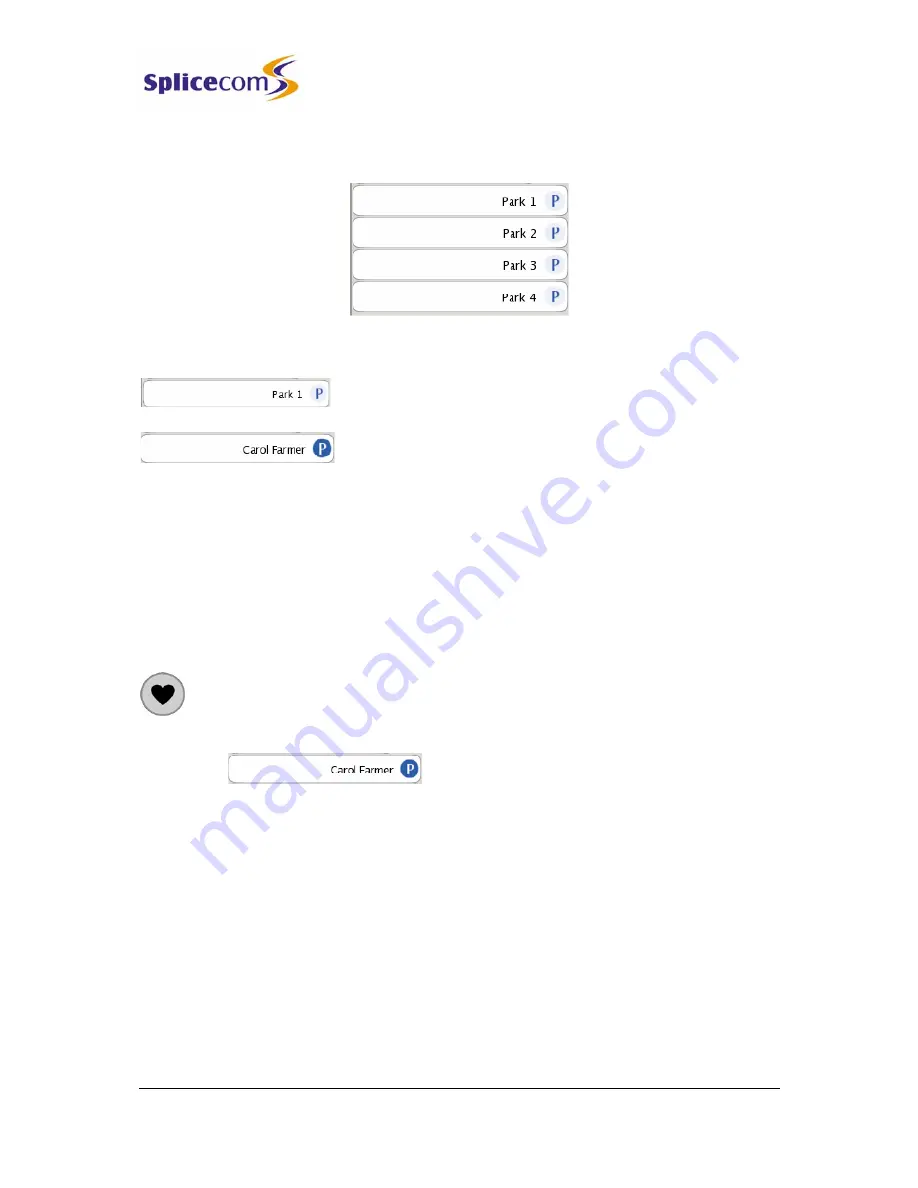
PCS 560 User Manual
5 Series/V3.2/0708/1
9
Basic Call Handling
PCS 560 User Manual
560 and 410, PCS 100, PCS 60 and PCS 50 will see the call parked and can retrieve the call if
required.
Park a call
Press the context sensitive keys beside the park slot required
The details of the caller will be displayed against the relevant
Park slot.
Please note:
•
if the original call was made or answered using the handset, when the call is parked
Call Status will remain allowing you to pick up another parked call. Replace your
handset if this is not required.
•
if the call was made or received in handsfree mode you will return to the idle page and
the park slots will not be displayed
Pick up a parked call
1 Press the Favourites button
2 The details of the caller will be displayed against the relevant Park slot.
3 Press the context sensitive key beside the Park slot required
Please note:
•
If you pick up a parked call while in the progress of another call, this call will be
automatically parked in the next available slot.
•
To pick up a parked call via an analogue handset please refer to your System
Administrator for the relevant short code.
•
If you are unable to pick up a call parked by a colleague you may be operating within a
different “Company” to your colleague. Please refer to your System Administrator for
further details.
•
If you belong to a “Company” this Company may be configured with a Park Timeout.
This means that when you park a call it will be represented to you after the time
Содержание PCS 560
Страница 1: ...PCS 560 User Manual Version 1 1 July 2008 Part No DOC MN PCS560 00 ...
Страница 2: ......




























