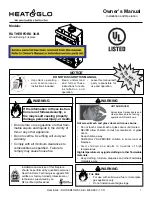Page 49 of 54
Thermostatic Mode
The handset has within it a thermostat sensor and this can be set so the fire will
heat the room to match the temperature set in the handset.
Hold handset so that it unlocks then press and release the mode button several
times as necessary until the display has a thermometer symbol flashing at the
top of the display. Press the set button to enter the selected mode. Press the
set button again to see the temperature setting that is set and the mode (the
default is 24 C) and on the left of the display is a sun symbol showing it’s the
day temperature.
If a different temperature is required, while the display is showing the current
set temperature, press the + and – buttons to alter the setting. When finished
either press set or leave and after a few seconds the new setting will be
accepted and the display will return to the time of day screen.
The thermostatic operation works by sensing the room temperature so place the
hand set at a place in the room where the desired temperature is required – like
a coffee table. On the anniversary of the next minute of the clock, the set
temperature will be compared to the actual temperature displayed on the
handset (i.e. the room ambient temperature around the handset). The handset
will then adjust the fire flame up and down depending on the required
temperature. If the room temperature is higher than the set temperature the
fire will turn down. If the room becomes cooler the fire will adjust up.
Note: If at any time the power button is operated during Thermostat mode, the
control will cancel any thermostat operation and return the control to manual
mode.
Note: As stated in an earlier section, snooze function can also be operated in
conjunction with thermostat mode. The thermostat symbol and the Zzz symbol
will be on together when in this mode.
Lighting the Fire with the Manual Switch Panel
Note: Normal operation is via the handset only. Due to the design of the
FR850 it is not possible to use the manual switches on the gas control
during normal operation. Use these instructions during installation and
commissioning.
To start the fire, press the power button and hold for 1 second then release. The
burner will then light within 10 seconds and adjust automatically to the
maximum power setting. The power of the burner can then be adjusted up and
down by pressing the (–) and (+) buttons – never press the buttons at the
same time or the fire will lose its memory and need setting back to the factory
settings.
Содержание FR850-NV
Страница 7: ...Page 7 of 54 Construction Dimensions FR 850 V FR 850 NV...
Страница 23: ...Page 23 of 54 Add logs numbered 14 17 Add logs numbered 5 8 Add logs numbered 15 11...
Страница 24: ...Page 24 of 54 Add logs numbered 16 6 Add logs numbered 10 12 Final layout...
Страница 36: ...Page 36 of 54...