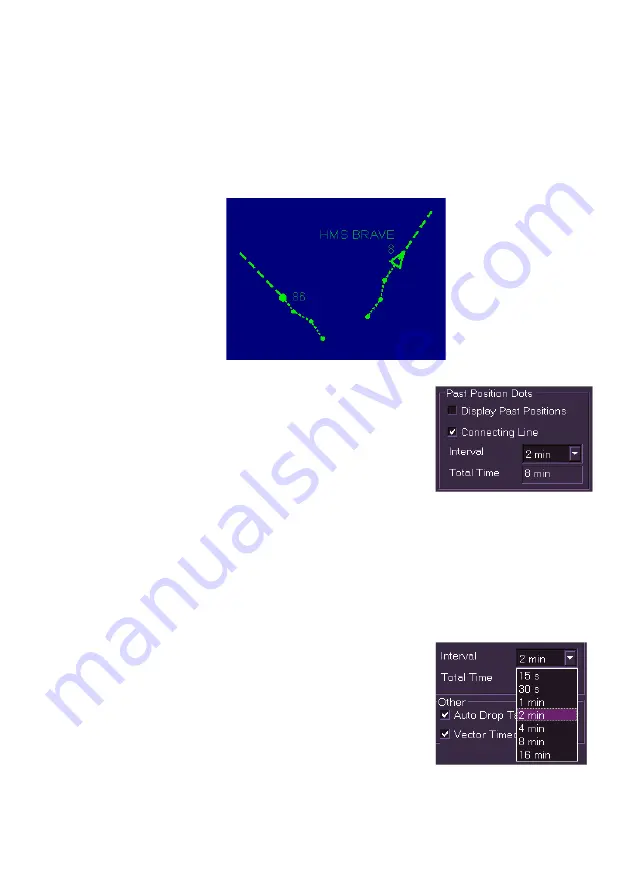
ECDIS-E User Guide
Targets
65934012
9-21
Target Display Other Features
Past Position Dots
When past position dots are switched on, dots are displayed on the screen
indicating the past positions of all targets (with the exception of sleeping
AIS targets).
When an AIS target is activated, the past position
data starts to build up. The number of dots
displayed, up to a maximum of 4, is determined by
the length of time the target has been tracked and
the time interval selected.
To turn past position dots on tick the
Display
Past
Positions
check box.
A thin dotted line connecting the target and its associated dots may be
selected to be drawn. To turn the line on or off tick the
Connecting Line
check box.
To change the past position time interval:
1. With the
Display
Past Positions
check box enabled click on the
drop down arrow next to the Interval time. The intervals are
displayed ranging from 15 seconds to 16
minutes.
2. Select the time interval from the drop down
list (the default time is 1 minute). The
system changes to displaying the position
dots in the selected time interval.
Содержание VISIONMASTER FT ECDIS-E
Страница 1: ...ECDIS E User Guide Northrop Grumman Sperry Marine B V Part Number 65934012...
Страница 2: ......
Страница 4: ...Intentionally Blank...
Страница 8: ......
Страница 20: ......
Страница 44: ......
Страница 92: ......
Страница 188: ......
Страница 196: ......
Страница 256: ......
Страница 330: ......
Страница 378: ......
Страница 384: ......
Страница 394: ......
Страница 425: ......
















































