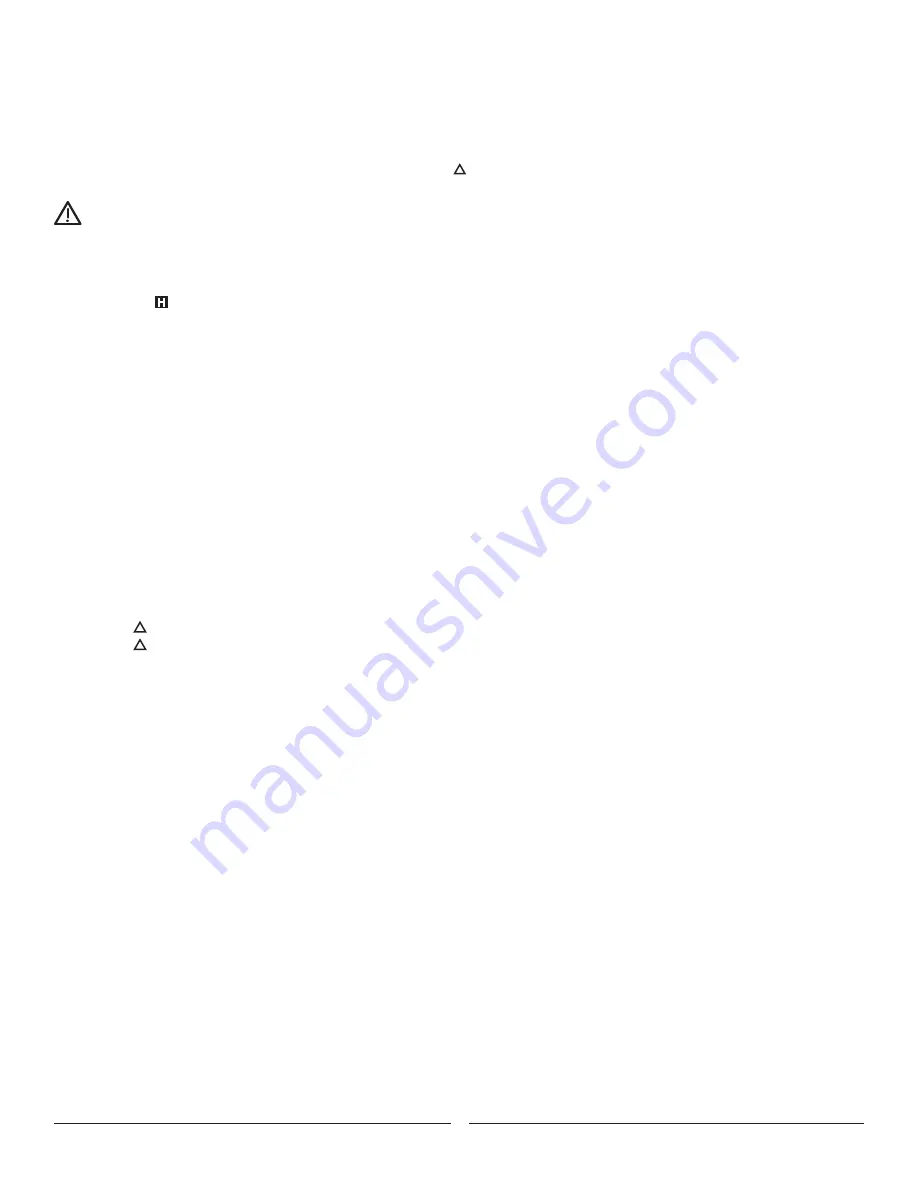
7
H. NCV (NON-CONTACT VOLTAGE)
To use the meter as a NCV (Non-Contact Voltage) Sensor, set it up as follows:
1. From the Off position, set the rotary switch to the
NCV.
2. The meter will now function as a non-contact voltage sensor to indicate the presence of nearby AC voltage.
3. The meter will display a voltage reading when detecting the electric field of AC voltage while in NCV mode.
NOTE:
• The NCV sensor location is marked on the top of the meter by a .
I. OPERATION OF HOLD MODE
To avoid possibility of electric shock, do not use Hold mode to determine if circuits are without power.
The Hold mode will not capture unstable or noisy readings. The Hold mode is applicable to all measurement functions.
• Press
HOLD to enter Hold mode; the Meter beeps.
• Press
HOLD again to exit Hold mode; the Meter beeps.
• In Hold mode, is displayed.
J. RANGE BUTTON
• Press
RANGE to enter the manual ranging mode; the Meter beeps.
• Press
RANGE to step through the ranges available for the selected function; the Meter beeps.
• Press and hold
RANGE for over 2 seconds to return to autoranging; the Meter beeps.
NOTE:
• When using the manual range mode, always start from the highest range and work your way down through the ranges
until you find the appropriate range.
K. MAX MIN BUTTON
• Press
MAX MIN to start recording of maximum and minimum values. This sets the display to show high (MAX) and low (MIN)
readings. The Meter enters the manual ranging mode after pressing
MAX MIN button.
• Press and hold
MAX MIN for over 2 seconds to exit the MAX MIN mode and return to the present measurement range.
L. RELATIVE VALUE MODE
The
REL mode applies to all measurement functions except frequency/duty cycle measurements.
It subtracts a stored value from the present measurement value and displays the result.
For instance, if the stored value is 20.0V and the present measurement value is 22.0V, the reading would be 2.0V. If a new
measurement value is equal to the stored value then it will display O.OV.
To enter or exit
REL
mode:
• Press
REL to enter REL mode, and the present measurement range is locked and display "0"as the stored value.
• Press
REL again to reset the stored value and exit REL mode.
M. SELECT BUTTON
Used for selecting the required measurement function when there is more than one function at one position of the rotary switch.
N. DISPLAY BACKLIGHT
• Press and hold the
HOLD/LIGHT button for over 2 seconds to turn the Display Backlight on.
• The display backlight will automatically turn off around after 10 seconds.
O. AUTO POWER OFF
• To conserve battery life the meter powers off automatically after 15 minutes of non use.
• To disable Auto Off, press and hold the
SELECT button while turning the rotary switch from the Off position when turning the
meter on. Auto Off will be disabled until the next time the meter is turned off.
WARNING




























