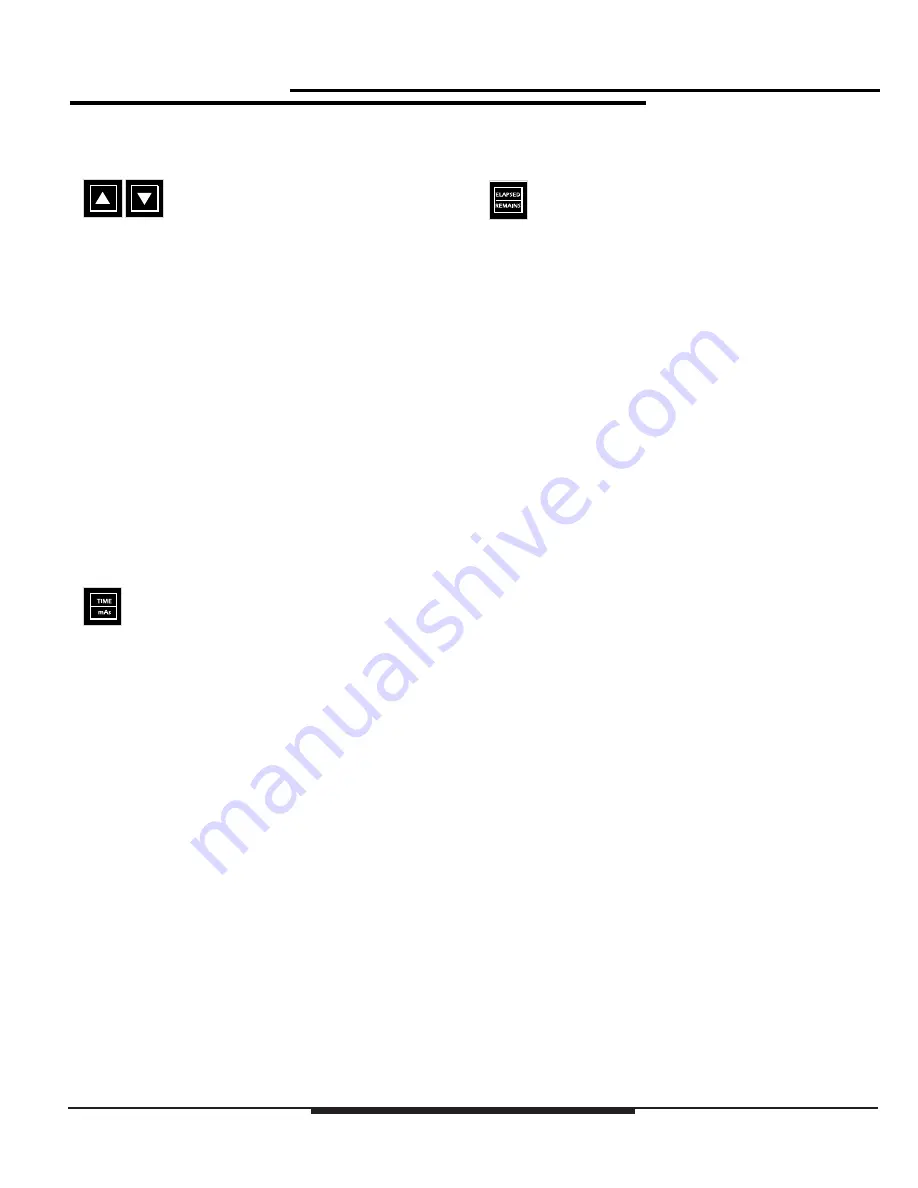
LPX-200
Industrial Imaging System
4-5
Chapter 4: LPX-200 X-ray Controls & Indicators
The EXPOSURE SET Controls
Two pushbuttons, below the Exposure readout,
comprise the EXPOSURE SET Controls. Use
these buttons to increment or decrement the
exposure time (Time Mode) or mAs (mAs Mode). Pressing
the EXPOSURE UP button, identified by the
“
up arrow
”
label,
increments the set exposure time (up to 99:59 maximum), or
the set mAs (up to 29995 maximum). Pressing the
EXPOSURE DOWN button, identified by the
“
down arrow
”
label, decrements the set exposure time (to 00:00 minimum),
or the set mAs (to 00000mAs minimum).
For rapid change, press and hold the UP or DOWN button;
for slow change, press and release the buttons. These switches
are active:
◆
upon initial system power up
◆
in the OPERATE mode
◆
prior to an exposure (provided the Exposure Counter
has been reset)
The UNITS Control
The UNITS Control is a single pushbutton, next to
the EXPOSURE SET Controls, that changes the
mode that the system uses to determine the exposure
duration. Pressing the UNITS button will toggle the system
exposure determination mode between TIME and mAs.
Selecting TIME causes the x-ray system to terminate the
exposure after a pre-determined
“
time
”
has elapsed, regardless
of the set exposure factors (kV and mA). Selecting mAs
causes the x-ray system to terminate the exposure after a
achieving a set tube current / time product (mAs), and does
not require an operator time calculation.
When the x-ray system is in the TIME mode, TIME SET will
appear next to the set exposure time (top row) in the Exposure
Factor LCD. When the x-ray system is in the mAs mode, mAs
will appear next to the set mAs (top row) in the Exposure
Factor LCD.
This switch is active upon:
◆
upon initial system power up
◆
upon system exposure termination
◆
upon exposure interuption
◆
after resetting the Exposure Counter
The TIME Control
The TIME Control is a single pushbutton, next to the
UNITS Control, that switches the exposure clock
between ELAPSED mode (count up), and REMAINS
mode (count down). This control is active at all times when
power is ON.
ELAPSED mode sets the time or mAs in the lower Exposure
readout to zero, then increments during the exposure. When
the
“
elapsed
”
time or mAs matches the set time or mAs (upper
Exposure readout), the system terminates the exposure.
REMAINS mode sets the time or mAs in the lower Exposure
readout to the set time or mAs (upper Exposure readout), then
decrements during the exposure. When the
“
remains
”
time or
mAs reaches zero, the system automatically terminates the
exposure.
The RESET Control
The RESET control is a single pushbutton, next to the TIME
Control, that resets the exposure timer. Pressing the RESET
control causes the exposure duration (lower readout) to do one
of the following:
◆
Return to the set time or mAs (REMAINS mode)
◆
Return to zero (ELAPSED mode)
The RESET pushbutton is active only when:
◆
the system terminates the exposure upon reaching the
set duration
◆
the system terminates the exposure due to a fault
condition
◆
the user interrupts the exposure by pressing STOP
Содержание LORAD LPX-200
Страница 1: ...LPX200 ...
Страница 4: ...ii Table of Contents LPX 200 Industrial Imaging System This Page Is Intentionally Blank ...
Страница 47: ......
Страница 49: ......
Страница 50: ......
Страница 51: ......
Страница 52: ......
Страница 53: ......
Страница 54: ......
Страница 55: ......
Страница 56: ......
















































