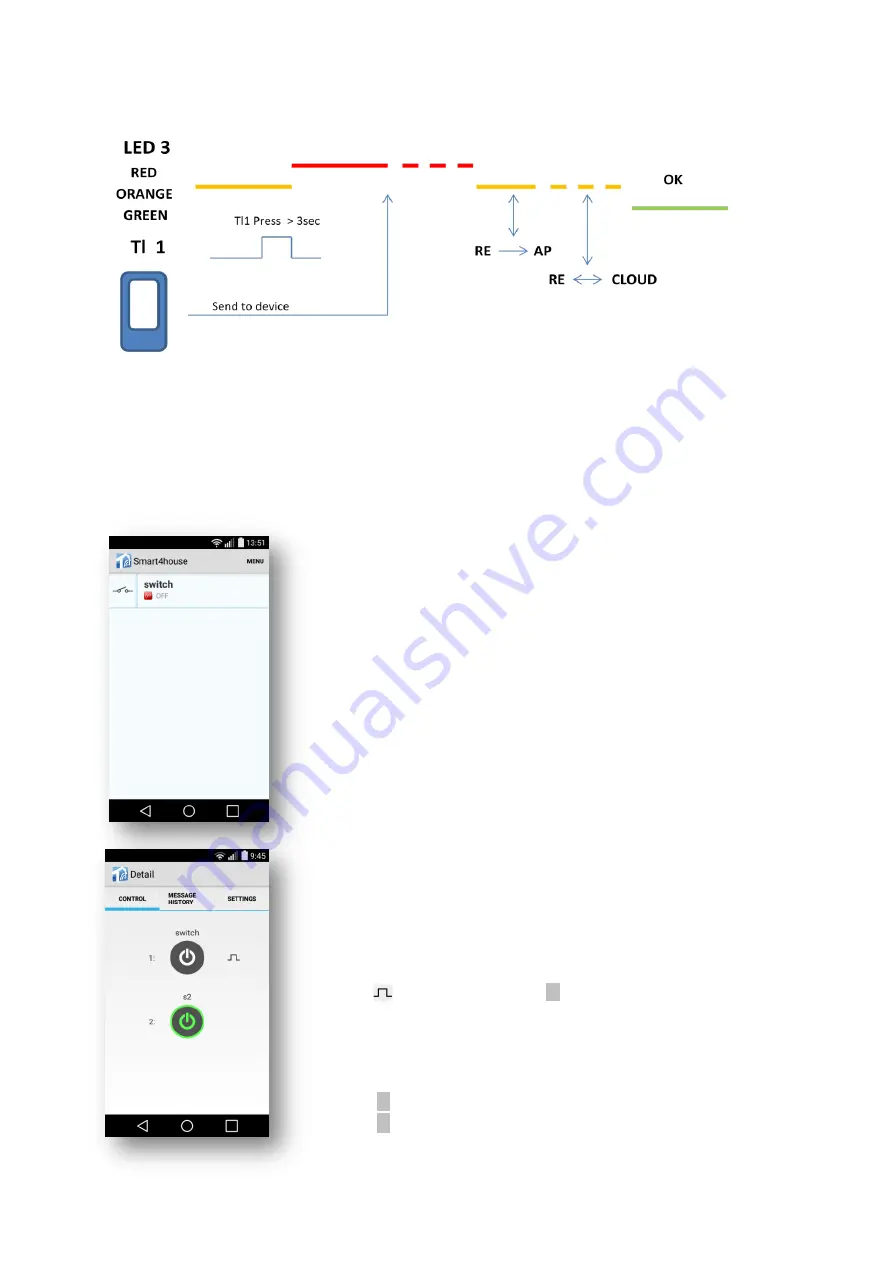
S4H-RE-00, S4H-RE-10
8
LED 3 lights during RE initialization:
4. Using the Smart4house application
4.1. WiFi relay detail, Output activation
4.1.a. If the WiFi relay has been initiated (initialization confirmed
by notification and subsequent status change), you can access
the WiFi relay details by pressing (briefly) the window with the
device in question.
4.1.b. The relays can be controlled from this screen. No
background colour button means that the relay is OFF. The button
with green background informs about the current status
– the
second relay is ON.
The
symbol next to the 1: button informs us that this relay
is set to the pulse mode. A 1-second pulse is generated on
pressing the button.
Button 1: controls relay Re1.
Button 2: controls relay Re2.




































