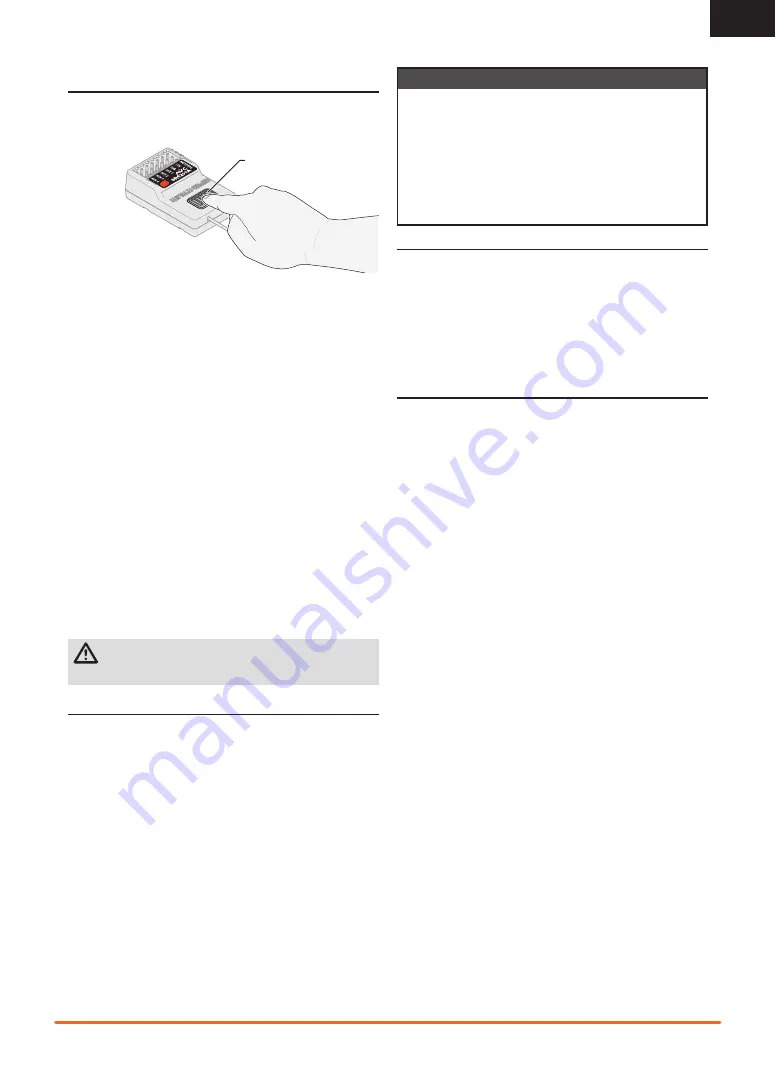
5
SPEKTRUM DX5 RUGGED • TRANSMITTER INSTRUCTION MANUAL
EN
BINDING AND CALIBRATION PROCESS
Upon initial setup after the first bind, the model must be configured for
servo direction, trim and travel. Then the receiver must be rebound and
calibrated to those settings for proper operation. Center the steering trim
and throttle trim on the transmitter before beginning.
1.
Press and hold the bind button on the receiver.
2.
Power on the receiver. The orange LED flashes, indicating the receiver is
in bind mode. Release the bind button after the orange LED illuminates.
3.
Put your transmitter in bind mode.
4.
The bind process is complete when the orange LED on the receiver
remains lit. At this stage the receiver is connected but must complete
calibration before it will operate.
5.
Pull the transmitter trigger to full throttle, pause, then return the
trigger to center.
6.
Push the transmitter trigger to full brake, pause, then return the
trigger to center.
7.
Turn the transmitter steering wheel to full right, pause, then return
the wheel to center.
8.
Turn the transmitter steering wheel to full left, pause, then return
the steering wheel to center. The orange LED flashes to confirm the
settings have been accepted.
9.
Turn off the vehicle to complete the binding and calibration process.
CAUTION:
When the bind process is complete, the throttle and
steering channels are active. Keep hands and loose objects
away from all spinning parts on the vehicle.
Bind Button
BINDING AND CALIBRATING
Binding is the process of linking the SR6200A receiver to your Spektrum
transmitter. The AVC features on the receiver can be enabled or disabled
during the binding process. There is no bind plug on the SR6200A, a
button is used to put the receiver in bind mode.
IMPORTANT:
You must calibrate the SR6200A receiver each time it is
placed in bind mode, regardless of AVC being enabled or disabled.
FAILSAFE
In the unlikely event that the radio link is lost during use, the receiver
will drive the throttle channel to the neutral position. If the receiver is
powered on prior to turning on the transmitter, the receiver will enter the
failsafe mode, driving the throttle channel to the neutral position. When
the transmitter is turned on, normal control is resumed.
IMPORTANT:
Failsafe activates only in the event that signal is lost from
the transmitter. Failsafe will NOT activate in the event that receiver
battery power decreases below the recommended minimums or power to
the receiver is lost.
IMPORTANT:
You must rebind the transmitter and receiver if you:
• Change the servo reversing after binding
• Change the travel after binding
• Change the receiver mounting orientation
• Use the receiver with a different model memory
• Install the receiver in a different vehicle
• Use the receiver in 5.5ms and want telemetry, rebind in 11ms
• Use the receiver with a DSMR transmitter and you change the
frame rate in the transmitter
DISABLING AVC TECHNOLOGY
AVC may be disabled during binding.
1.
Connect power to the receiver and quickly press and release the
bind button three times (within 1.5 seconds).
2.
Connect power to the receiver, power on, press and release the bind
button three times (within 1.5 seconds from the first push).
When the AVC system has been disabled, the LED on the receiver will
show three flashes upon power up, and then remain lit. The receiver is
bound and operating normally when the LED remains illuminated.
TIP:
If the AVC feature in the receiver is active and the AVC menu in the
transmitter is Inhibited, AVC functions will default to the AUX 1 and AUX 2
operation, and
in this scenario, AVC will not work correctly.
Selecting INH in the AVC menu on your transmitter will not disable AVC.
SERVO TRAVEL WITH AVC TECHNOLOGY
AVC technology requires at least 80% travel on steering and throttle in
all directions to complete calibration. If you have reduced travel to below
80%, you must increase the travel above 80% to complete calibration.
For vehicles with a mechanical brake, very little servo travel is used to apply
braking force. In this case it is common to reduce throttle travel for braking
well below 80%. To calibrate a vehicle with a mechanical brake, increase
the brake travel above 80% whenever the vehicle is calibrated (bound), then
change the braking travel back to the travel setting for your brakes.
AUX CHANNELS AND AVC TECHNOLOGY
When AVC is active, the SR6200A receiver will use the AUX 1 and AUX 2
channels for gain control. AUX 1 and AUX 2 should be allocated for AVC when
AVC is active. This is done automatically when the AVC menu is selected in
your transmitter, but if you are not using the AVC menu, AUX1 or AUX2 should
not be used for other mixes or to control other applications (servos, etc.)
The AUX 1 and AUX 2 ports can be used in AVC mode to power a
personal transponder, lights, drive servos, or operate auxiliary devices.
However, AUX 1 will command steering gain, and AUX 2 will command
throttle gain regardless of what is plugged into the AUX 1 or AUX 2
ports. AUX 1 and AUX 2 are not independent when AVC is active. For an
independent channel, use AUX 3 or 4.
TIP:
Using the SR6200A receiver without the AVC menu on your
transmitter or using AUX 1 or AUX 2 to command auxiliary functions may
result in poor AVC performance.
• If 5.5ms frame rate is selected in the transmitter, only two
channels, Steering and Throttle, are operational. The Aux channels
can be used to power a personal transponder or lights.
• If a frame rate other than 5.5ms is selected, the Aux channels will
operate as extra servo channels.
AVC TECHNOLOGY SETUP
For the best AVC performance, use the AVC menu on your Spektrum
transmitter to tune and manage AVC settings.
Order of operations for AVC setup:
1.
Install the receiver in your vehicle
2.
Bind the vehicle and complete the calibration procedure.
3.
Set up servo sub trim, reversing and travel to suit your vehicle.
4.
Re-bind and complete calibration again so calibration matches the
model setup.
5.
Drive the vehicle with no gain on AVC settings to verify your travel and
other basic settings. If any changes are made re-bind and re-calibrate.
6.
Follow the AVC tuning procedure in this manual.




















