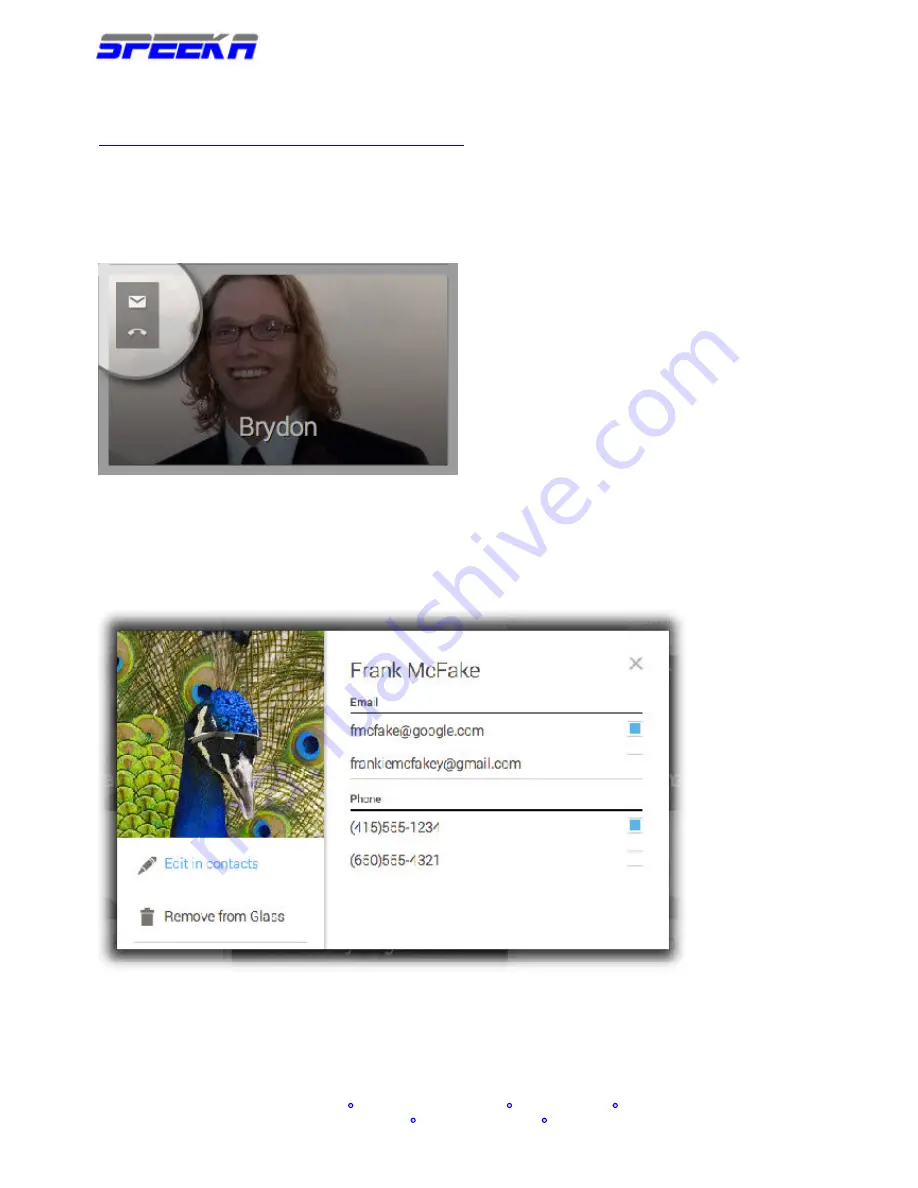
w w w . s p e e k a . c o m
Speeka s.r.l. Via Carlo Pisacane 42 20129 Milano Italy
[email protected] www.speeka.com T.349-079-5312
will automatically pull contacts from your device's address book. To sync your Google contacts
with your iOS device, fo llow the steps in this Gmail support article.
https://support.google.com/mail/answer/2753077
Otherwise click +Create New contact to add the contact manually.
Contacts get their own card on MyGlass, displaying their name and their email address or
phone number. You can tell at a glance what contact information you have from the MyGlass
screen by checking the phone and email badge in the top left corner of the contact card.
Fig. 28
Specifying default contact info
For those contacts who have multiple phone numbers or email addresses, click on the contact
card and check the box to the right of the email address or phone number. Glass will always
use the selected contact information when you send a message or make a call from Glass.
Editing contacts
You can always edit or forget the contact by clicking on their card from the MyGlass site or
Android app.







































