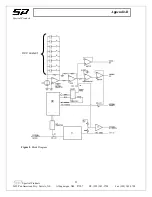Spectral Products
Spectral
Products
2659 Pan American Fwy, Suite A, NE Albuquerque, NM 87107 Ph. (505) 343-9700 Fax (505) 343-9705
19
Troubleshooting
4. Troubleshooting
No communication with AD111
•
Verify USB cable between computer and AD111 is properly attached.
•
Check AC line voltage.
•
Check for USB driver. With Windows XP, select Start | Control Panel | System | Hardware | Device
Manager. Expand the ‘Universal Serial Bus controllers’ folder by clicking the plus sign and look
for the AD111 driver with the name "AD111 PMT, SPECTRAL PRODUCTS, USB-2.0". If you do
not see the name, unplug the USB & power cables then plug them back in. If you still cannot find
the name, reinstall the AD111 driver.
•
The AD111 does not have user serviceable parts. Please call Spectral Products directly at (505)
343-9700 for service.
No communication with Monochromator
•
Verify RS232 cable between computer and monochromator is properly attached.
•
Check for appropriate COM port and/or IRQ conflict.
•
Unplug AC cord and check all connections.