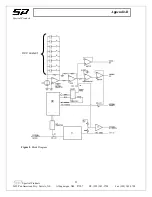Getting Started
Spectral Products
3.3. Menus
3.3.1. File Menu
•
Open
displays data from a x, y data file to the graph
•
Save
saves the current x, y data on the screen into 'x tab y'
format file.
•
Close
closes the active window and does not save any
changes you have made.
•
Page Setup…
use to set margins, headers, page orientation
and other printer options. Setup settings are saved with
your VI.
•
Print Window…
prints out the contents of the currently
active window. Using this option, you can make a quick
printout with the minimum number of prompts.
•
Exit
quits program.
3.3.2. Operate Menu
•
Print at Completion
prints the contents of a VI’s front panel after each execution.
•
Log at Completion
logs a time stamp and the data in all front panel controls of a VI to a separate
datalog file.
•
Data Logging-
use to set data logging options. (Optional if you have LabVIEW software).
•
Reinitialize All to Default
sets all controls and indicators to their default values
3.3.3. Windows Menu
•
Show VI Info...
displays the VI file path, revision
number, and memory usage.
•
Full Size
uses the entire screen to display the active
window.
Spectral
Products
2659 Pan American Fwy, Suite A, NE Albuquerque, NM 87107 Ph. (505) 343-9700 Fax (505) 343-9705
10