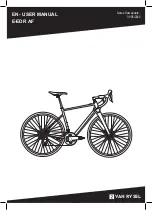13
Remove the pedals from their packaging and locate the “L” and “R”markings on the
pedals. The "L" pedal is assembled on the left crank and the "R" pedal is assembled on the
right crank.
Your Riprock bicycle has dedicated left and right pedals with opposite threads. To tighten
both pedals, rotate the threads over the top and toward the front of the bicycle.
R
L
180°
0°
90°
22.5°
3.22
Fig. 3.22
Insert the right "R" pedal into the right crank threaded hole and turn the pedal until some
tension is felt.
As soon as tension is felt and using the 15 mm wrench, tighten the pedal bolt by rotating
the wrench 22.5° (clockwise rotation) as shown in the image.
Repeat these steps for the left "L" pedal in the left crank arm (counter-clockwise rotation).
The threads on the pedals will naturally tighten when riding.
3 . 6 . I N S T A L L I N G T H E P E D A L S
The pedals need to be installed using the flat wrench tool provided in the small parts box.
Since the torque wrench cannot be used for pedal installation, use the below guidelines to
make sure the pedals are tightened to specification.
USING THE FLAT WRENCH
When using the flat wrench, start at a position where the pedal bolts are threaded into the
crank but are loose and can spin freely.
Next, start turning the pedal bolt clockwise (right pedal) or counter-clockwise (left pedal)
until the tension is felt.
As soon as tension is felt, tighten the pedal bolt to the specified amount of rotation. When
at the correct tension, the tool should leave a noticeable impression in the palm of your
hand.
INSTALLING THE PEDALS
L
R
3.21
Fig. 3.21