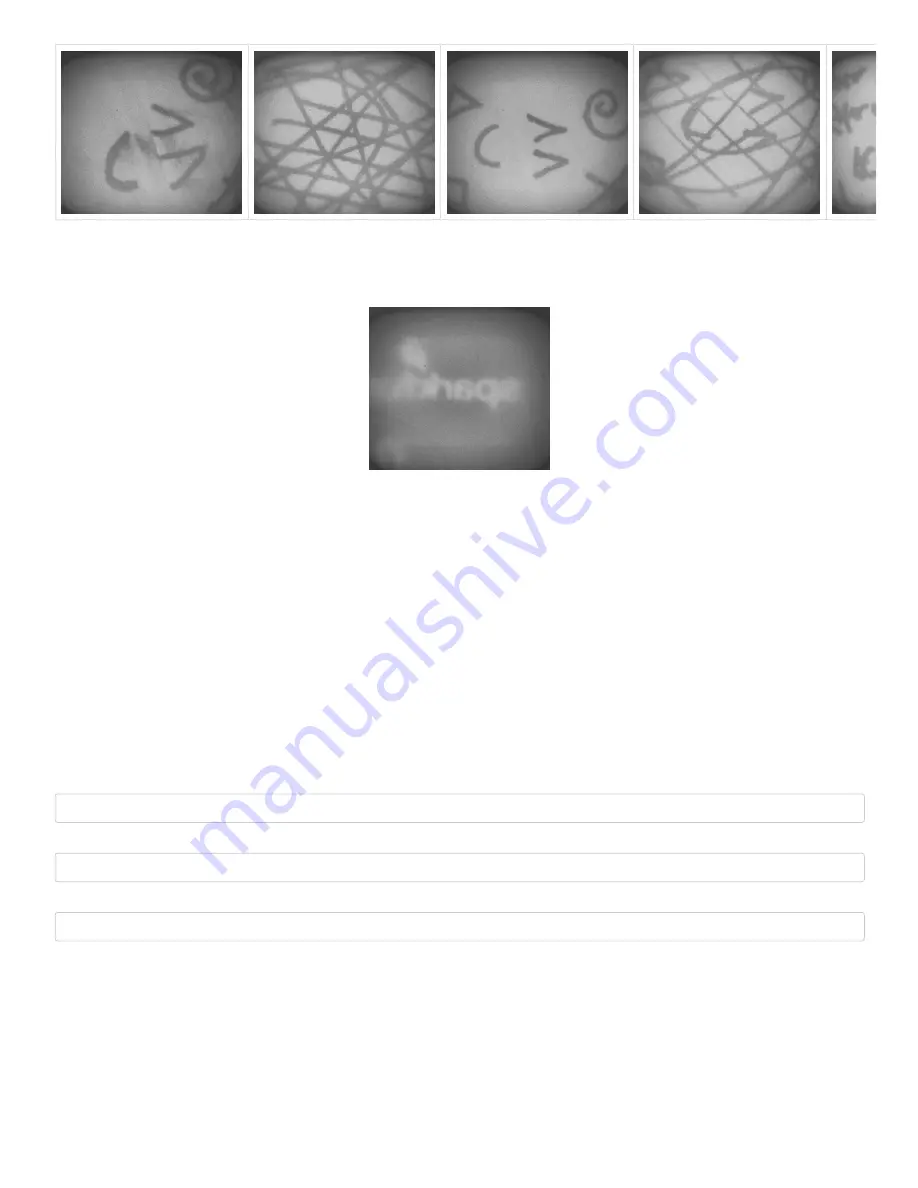
More Failed Attempts
I tried using the silkscreen and traces of the SparkFun EL Sequencer to see if the scanner was able to enroll. Unfortunately, it was not able to accept the board as a
fingerprint. The board seem to be too far away causing the image to be dimly lit and the silkscreen was not sufficient enough to pass as a pattern. Below is an image taken of
one of the SparkFun EL Sequencer’s silkscreen that failed to enroll:
As a final test, scanner was used with the palm of a hand. While it was able to enroll once, the scanner was not able to recognize it a majority of the time. It was not easy to
place the fingerprint scanner on the same location of the palm. The scanner was only able to recognize the palm once. It’s possible that the ridges on the palm of a hand and
the amount of pressure that was placed on the scanner was not sufficient to enough.
Troubleshooting
Listed below are frequently asked questions and tech support tips on troubleshooting common issues related to the fingerprint scanner.
1.) I am not sure if the fingerprint scanner is responding to any of the commands with my Arduino. What can I do?
Make sure that there are no loose connections. If you are using the JST SH jumper 4 wire assembly, the cable’s wire is relatively thin compared to the Arduino’s socket. A
small bump can break the connection requiring you to power cycle the fingerprint scanner or reset the Arduino.
Also, make sure that you are connecting the fingerprint scanner to your microcontroller correctly based on the Arduino model and defined software serial pins.
2.) Scanner not recognizing your fingers when enrolling?
There can be issues trying to enroll when using the SDK_Demo.exe or Arduino example code. This is usually due to fingers being dry and not having good contact on the
scanner. The finger has to have the same pressure applied and be placed in the same position for all three enrollments. The timing of your finger on the scanner is a little
tricky too. A tech support representative had to try a few times before it was able to enroll a finger. This is common with any fingerprint scanner like the one that is on a
smartphone.
If you see these errors, you probably did not place your finger on the fingerprint scanner sufficiently for each enrollment:
Bad finger!
or
Failed to capture second finger
or
The enrollment is failed!
If you are using an FTDI, try to follow the directions for enrolling with a FTDI again. You may need to close out the program and unplugging/replugging the FTDI before re-
enrolling. If you are using an Arduino, try the enrollment process again by placing your finger on the scanner, resetting the Arduino, and following the directions in the serial
monitor.
3.) Scanner not recognizing your fingers when verifying?
If you are trying to verify a fingerprint, make sure to place the finger on the scanner just like when it was enrolled. The same conditions for scanning a fingerprint apply as
explained above for enrolling.
4.) Will the GT-521F32 / GT-521F52 fingerprint scanner work with the FPS_GT511C3 library?
Yes, it will. It has been tested. Each of the fingerprint scanners use the same command protocols so the Arduino example code can be used for any of the scanners. However,
the library will not be compatible if you using a different scanner that is not manufactured by ADH-Tech.
5.) Can I use an Arduino Due?































