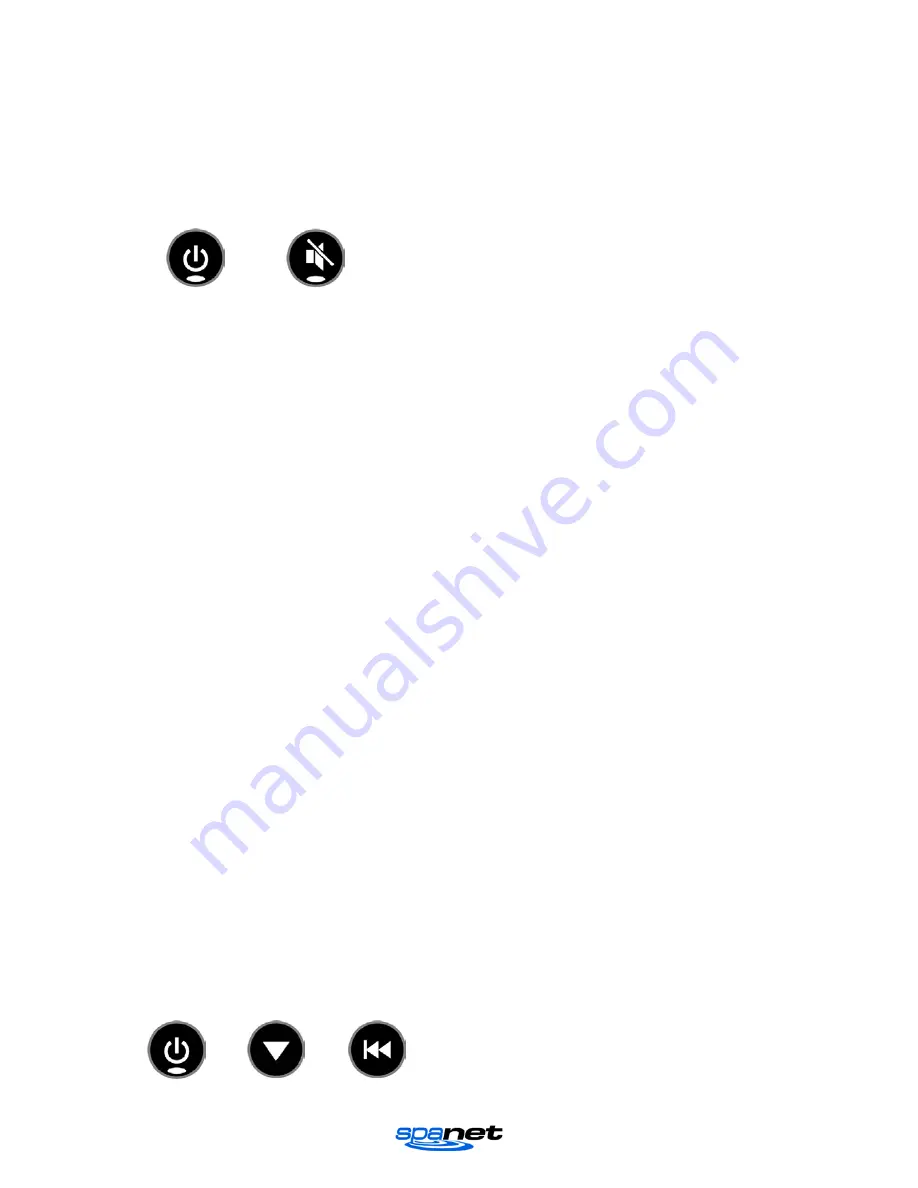
V.1409A
Page | 8
Loudness
The maximum volume can be boosted by activating the loudness feature via the keypad. When
loudness is turned on certain frequencies are boosted, particularly the treble. Whilst the overall
volume will be increased the general sound quality will become thinner and not as rich. For best
audio quality and richness of sound the Loudness feature should be left off. To toggle Loudness
on/off use the Hold & Tap function. Hold POWER (key 1) and Tap MUTE (key 6).
HOLD + TAP
Audio Input Sources
There are four (4) x audio input sources, one being the Bluetooth source, and three (3) x other
auxiliary audio input sources available for connection to a TV, DVD, iPod Dock or MP3 player (if
fitted). The auxiliary audio sources connect to the SmartSTREAM system using 3.5mm Stereo
audio jacks. To select a different audio source single key press MODE (key 8). Each key press
steps to the next input source. There are three (3) x indicator LEDs on the SmartSTREAM
keypad (labelled 1, 2, 3) which will illuminate with a steady green light to identify which audio
source is currently selected. There is a fourth indicator LED for the Bluetooth source (labelled by
the Bluetooth symbol). The Bluetooth indicator LED will either be flashing or on steady
depending on Bluetooth status (refer Bluetooth section of this user manual for further details).
NOTE: The last used audio source will be remembered when the SmartSTREAM is powered OFF
and used when the system is next powered ON
EEPROM (non volatile) Memory
All SmartSTREAM system settings (audio source, volumes, fader, balance, treble, midrange,
bass and subwoofer levels/frequency) are stored in non volatile memory (EEPROM) so that the
settings are remembered when the system is powered OFF. There is no need to adjust the
settings when powered is restored unless desired.
Reset to Factory Defaults
The SmartSTREAM system has been preset to provide optimal sound quality for most transducer
speakers and subwoofers. In some instances users may experiment with the sound levels and
find the sound quality has become undesirable. To reset all settings to factory defaults press the
following three key combination: POWER (key 1) + VOLUME(-) (key 3) + SKIP(-) (key 5)
A double chirp sound will be produced to acknowledge the factory reset was carried out.
Factory Reset Key Combination
+
+
Содержание SV SmartStream
Страница 1: ......






































