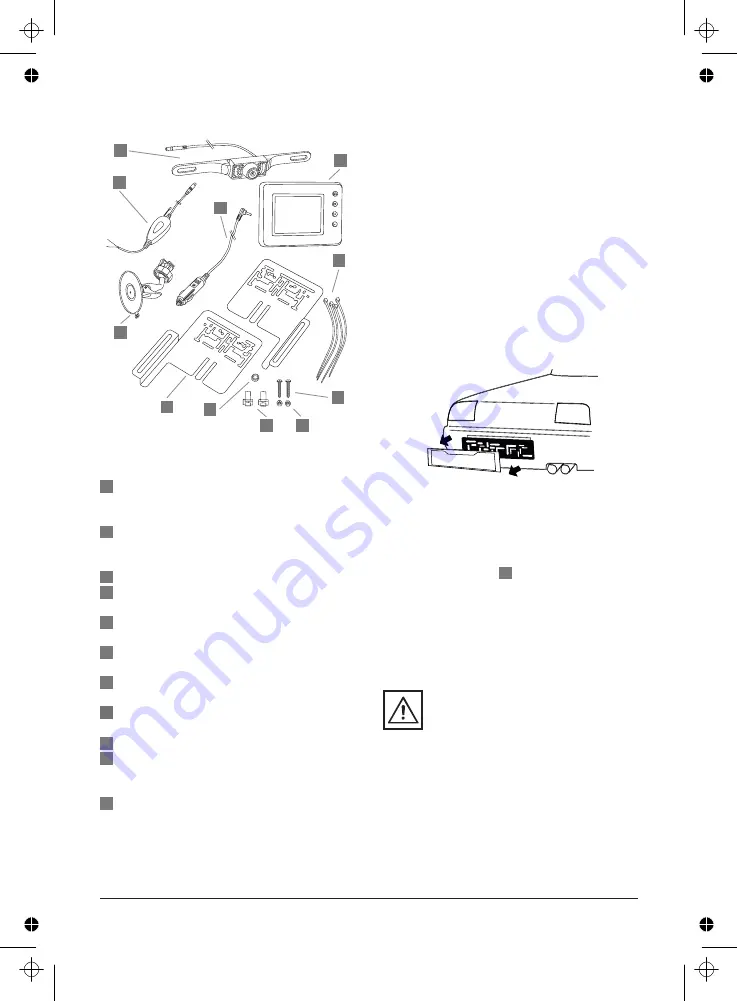
Step 2: Hole for camera cable
Now look for an opening / drill hole near
the license plate opening into the interior
of the vehicle to feed the connector cable
plug of the camera into the interior of
the vehicle. For added visibility and easy
installation remove the interior trim near
the license plate. If the vehicle has no
opening, drill a hole using an 11 mm
(diameter) drill bit in the area covered by
the license plate.
Caution:
be sure there are no
electrical wires or other auto-
motive parts in the area where
you will be drilling which could be
damaged!
To protect the borehole in the metal panel
from corrosion the metal edges should be
coated with a suitable paint coating (e.g.
automaker‘s touch-up pen) and allow to
dry adequately.
1
2
3
4
5
6
7
9
10
11
1
Image 2
Step 1: Remove license plate
First remove the rear license plate and, if
applicable, also the license plate frame
(see image 2).
Caution!
Due to differences in technical
and design-related vehicle types, these
instructions for use do not apply to all
vehicle models.
4.1 Installing the backup camera
system
4.0 INSTALLATION /
OPERATION
Camera with 7 infrared LEDs and
connection cable with plug for
connecting to the transmitter
Monitor cable with 12 V plug for con-
necting to the cigarette lighter, with
1A (ampere) fuse
LCD monitor 2,7 " (6,8 cm)
Cable ties for securing the
transmitting equipment
Thread screws for attaching the
camera to the mounting bracket
Clamping nuts for securing the
thread screws
Clamped connections for connecting
to reversing light wires
Plastic ring as edge protector for the
cable feed boreholes
Brackets for mounting the camera
Monitor arm with suction cup base
for securing the monitor to the
windshield
Radio transmitter with connector
cable and socket to the camera,
including connector cable with a red
and black cable for connecting to the
reversing light und affixed adhesive
strip for attaching the transmitter.
3.2 Product overview
8
GB
20
10
3
4
2
1
5
6
7
8
9
11
Image 1
98106_Rueckfahrkamera_Manual _27_03_12_print
Dienstag, 27. M
rz 2012 14:09:15






























