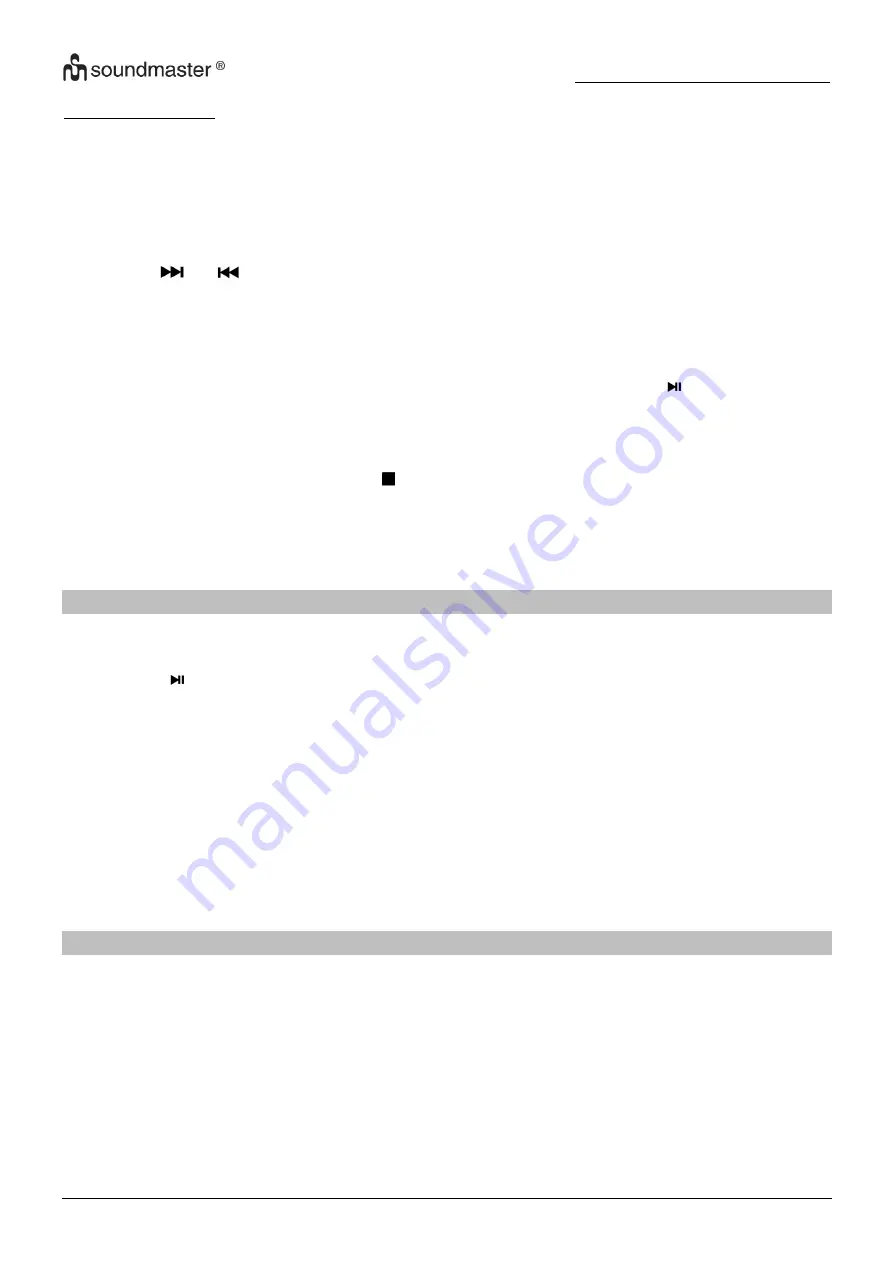
RCD1770 / English Instruction Manual
8
PROGRAM PLAY
When playing a CD, you can store a random sequence of up to 60 tracks to play in your
preferred order.
To store a CD program:
1. In CD Stop mode, press the
“MEMORY” button.
2.
Display showing [P01] and [MEM] [T000] these 2 indicator blinks. T000 (“000” means your
desired track number)
3. Press
or
button to select the track number for the first track you want to program.
4. Press the
“MEMORY” button to store this track into the program memory. The track will be
store and the program counter will increase to “P02”.
5. Repeat the above two steps to store the next and subsequent tracks in your program
sequence.
6.
When you have finished entering all tracks in your program, press the
button to start
the program playing.
To clear a program
During program playing, press the / INFO
twice.
Open the CD door.
Note:
USB program play is same operation.
USB OPERATION
1. Connect the USB device to the USB socket carefully.
2. Switch on the unit and select the USB source.
3. Press
button to playback the music.
4. The operation procedures are the same as CD playback.
NOTE:
Compatible storage device (up to 32GB).
Please do NOT use a USB extension cable to connect your USB flash drive. Such cable
can pick up additional interference which can corrupt the data flow.
Always connect your USB flash drive directly to the USB port without USB extension cable.
Due to some USB drive manufacturer’s non-compliance with the full USB 1.1/ 2.0 standard.
A small percentage (about 5%) of USB flash drive might not be compatible
HEADPHONES JACK
There is a headphone output jack at the side of the unit. If headphones are connected to this
socket for private listening, the speakers will cut out automatically.






























