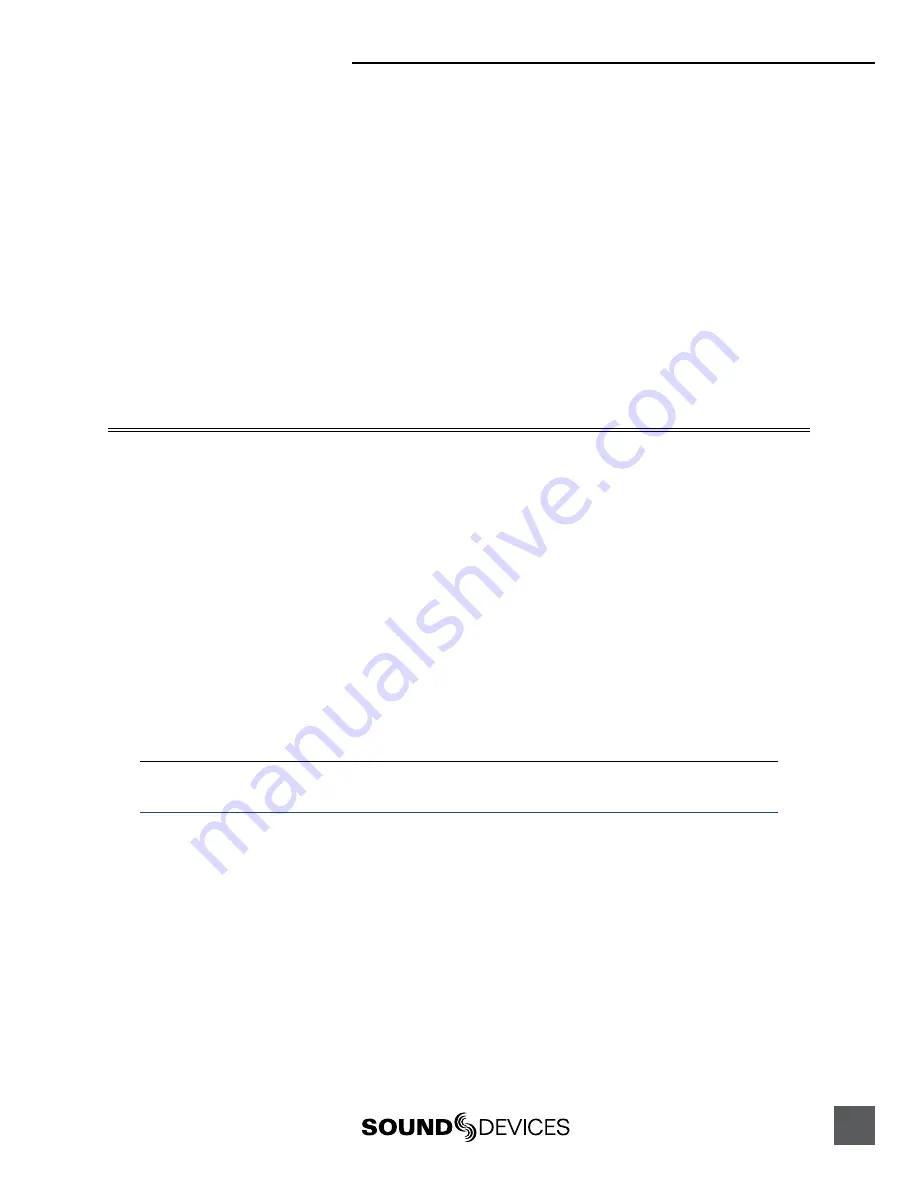
37
tories. Navigate to the appropriate directory. Select the file that to play back with the Rotary Switch
and press play.
If the stop key is pressed while playing files from an alternate directory, the 744T will revert to the
current daily directory.
AutoPlay
The 744T can be set to play back all valid audio files in a directory. Files will play back in their order
in the directory. Autoplay can be set with the following options:
•
Disabled
– auto playback is off
•
Play all
– all files in the directory will play, then stop when all files have been played
•
Repeat one
– the selected file will play back continuously until stopped by the user
•
Repeat all
– all files in the directory will play in succession, then repeat until stopped by the
user
Audio File Formats
The 744T records audio to the industry-standard Broadcast Wave file format, either monophonic or
polyphonic, MP2, MP3, or FLAC. Files created by the 744T receive the .WAV, .MP2, .MP3, .FLAC file
extensions. The 744T will read files with the .BWF extension.
.WAV
The 744T has two file type options for recording WAV files, mono and poly. Select the file type in the
Setup Menu option
REC: FILE TYPE
.
Monophonic
When WAV Mono is selected, the 744T will generate a separate audio file for each recorded track.
The mono files generated by the 702T have file names similar to T01_1.WAV and T01_2.WAV. The file
name suffixes, _1 and _2, identify the track number of the file.
Polyphonic
When WAV Poly is selected, the 744T will generate one audio file for each take. All recorded tracks
are interleaved into this single file.
Wave Agent Beta allows for the splitting (de-interleaving) of polyphonic files and combining (merging or
interleaving) of monophonic sibling files into a single polyphonic file.
See Wave Agent Beta.
The 744T writes AES-31 Broadcast Wave formatted files. The audio files created by the 744T place
additional information in the file header, called the Broadcast Audio Extension data chunk. Software
that does not recognize this additional broadcast wave data chunk will simply ignore this added
information. Among the values recorded are:
• time code stamp
• time code frame rate
• date and time of the original recording
• bit depth
• sampling rate
• originating machine serial number
Содержание 744T
Страница 2: ...backside front cover ...
Страница 6: ......
Страница 90: ...744T rev 2 67 Printed in U S A ...






























