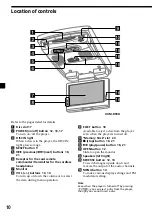22
Changing the subtitle
language
Some DVDs have recorded subtitles in one or
more languages. You can turn the subtitles on
or off, or change the subtitle language on such
DVDs.
During playback, press
(SUBTITLE)
.
The subtitle language is displayed at the
upper left.
Example: a subtitle language display
Each time you press
(SUBTITLE)
, the
language switches within the list of subtitle
languages recorded on the disc.
When the display for the language code
appears, input the language code
corresponding to the desired language
(page 47).
Notes
• You can also change the subtitle languages by
changing Setup
*
.
See “Displaying the subtitles
for DVD — SUBTITLE” (page 30).
*
You can change to a specific subtitle language
using a setup menu, only if the language is
included in both the disc and the setup screen.
• If you want to hide the subtitles, press
(SUBTITLE)
repeatedly to select “OFF.”
• This function varies or may not work, depending
on the DVD.
ENTER
SEARCH
POWER
DISPLAY
CLEAR
SETUP
AUDIO
ANGLE
SUBTITLE
MENU
TOP MENU
INPUT
1
2
3
4
5
6
7
8
9
0
VOL
SUBTITLE
S U B T I T L E 0 2 / 3 2 : E N G L I S H
S I NGLE
0
REMA I
0 : 0 4 : 4 5
N
T
0
OTAL ELA SED
0 : 0 6 : 3 2
P
S
0
I NGLE
0 : 0 0 : 1 2
ELA SED
P
T
0
OTAL REMA I N
0 : 4 1 : 1 5
OFF
• Video CD (when PBC is set to OFF)/CD
Содержание XVM-R90D
Страница 94: ...2 警告 必须注意 本说明书中未明确准予的任何改变 或修改都会使您对此设备的操作权限无效 ...
Страница 140: ...Sony Corporation Printed in Korea ...